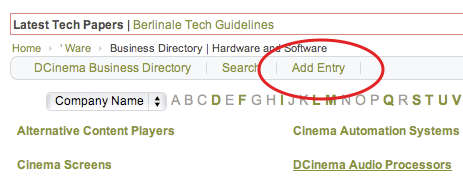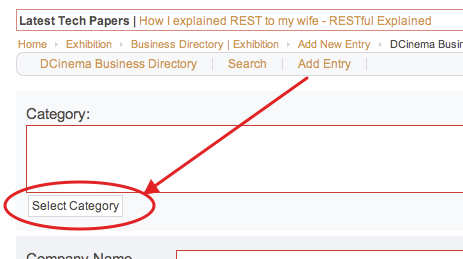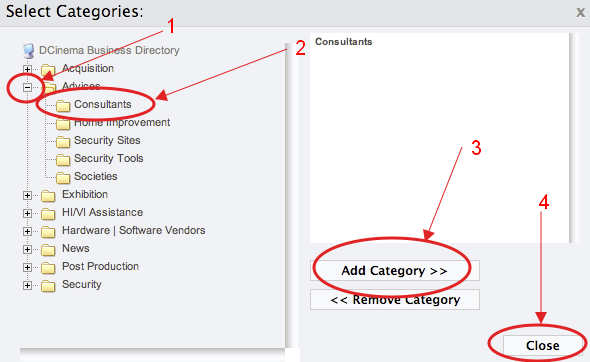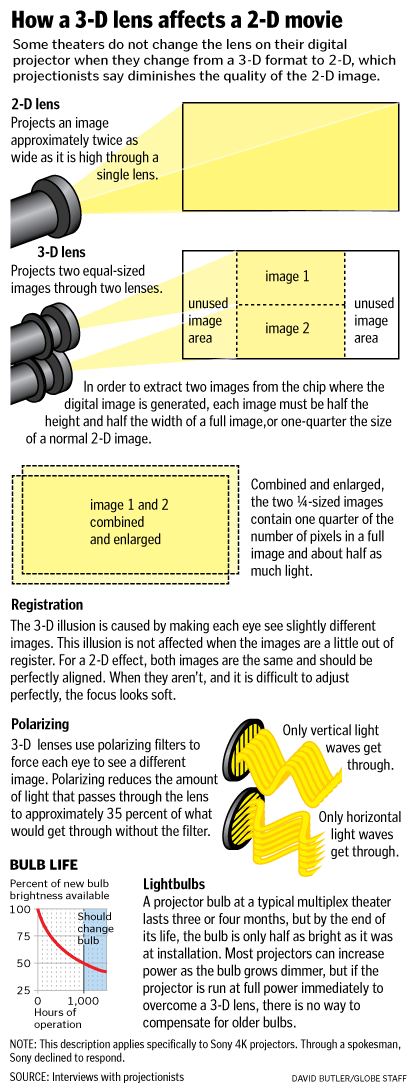In a clever move, Christie took the URL highframerate.com – It now points to a story on their site: Expect a higher standard- higher frame rates. They tell the hyped part of the story, and don’t tell any of the grusome details like, how is the technology going to get there? what standards are going to need to change? How many of these standards are going to be backwards compatable? But it is good to see an effort to educate their audience.
What we can glean is that Christie now has their own internal media block and screen management system for their projectors. We’ll post the PR for you to read yourselves. When people start touting “Future Proof Your Long Term Investment”, it might be read as “We haven’t paid attention to this before, but we have nailed it now!”
| | | | | | | | |
Barco has two facilities with their new Auro 3D Sound system now…one in Moscow and a new one in Antwerp at Kinepolis. Barco announced IMB/SMS integration at CineEurope.
That makes a lot of parties interested in selling IMBs. We seem to remember a ShoWest that <3 letter company> secretly showed a network panel and IMB that would do the same over a high speed network several years ago…and everyone said it was too early to talk about. We also remember Laser Light Engine’s Bill Beck describing the vision of fibre running from an engineering room to some DLP chips and a lens at the port hole back in 2004. Looks like the time is going to be here before we know it.
| | | | | | | | |
[Update] USL has just released some new information about their new IMB, which will be used for several of the demonstrations of HFR at ShowEast – The input is 500 Megabits per second, twice the DCI spec datarate of 250 for a DCP. It will push to the projector the data rate of just over 10 Gigabits per second, displaying 60 fps stereoscopic 2K (2048×1080), 12 bit JPEG 2000 color plates. An interested party describes it as absolutely stunning.
| | | | | | | | |
Sony showed the incredible Closed Caption glasses at CinemaCon – then the project went into silent mode. They were working with the USL system (speaking of 3 letter companies), which is the gold standard in the market for several reasons; the first being what was mentioned before – they did a good job of evolving their product line so that a client could upgrade without throwing away their current product.
USL also invested heavily to get people noticing the the closed caption space in general, and the glasses idea in particular. They showed them at plugfests and conventions for a few years, and really invested the time for the industry and client’s benefit.
Closed Caption in glasses is a big deal. Other solutions work, like the small screens that fit into popcorn holders. But they seperate the kids who can’t from the kids who can’t…and we all know how kids are. So a product that allows people with impairments, but who can read, now have a pair of glasses available that don’t look bizarre. The effect of placing the words out in the distance is great, so that they don’t have to keep changing focus. There are many questions to follow-up on, and we are expecting a call with Sony immenently – it sure looked as if USL was going to be able to incorporate the Sony technology into their sales flow, so it could be the best of both worlds.
| | | | | | | | |
Harkness has an announcement that is under embargo until Monday and USL has a rumored announcement. Both show a certain maturity to the industry, and just in time. Several cinematographers have measured light levels in hundreds of cinemas around the world and found deplorable circumstances. One got the impression that, until recently, putting any impediments like quality in the stream would be too much for the industry to bear. In the next update we will have links to articles that are embargoed for pre-release, but the potential for Quality Control takes a couple steps forward at ShowEast.
===>> So now it can be revealed. Hopefully we will get more news as the product matures toward release, which is promised to be early next year.
Like IMBs above, the topic of test tools deserves a full article. Doremi has a new product in test, USL has a new product in test, Harkness has a new product in test, Digital Test Tools has a new product in test. Perhaps the industry is ready for a good examination of luminance on the screen.
The Harkness product is called a Digital Screen Checker, and looks like this.

Just what the doctor ordered, though we don’t know much about it. What is the price? What corrolation does it have with a NIST certified device? The viewfinder window leaves some confusion in our simple minds. And is this a plot to impose Foot Lamberts on the other 96% of the world that uses the ISO standard unit of candelas per meter.
On/Off us interesting on something that looks like a USB device. But maybe it is also battery powered? Does the USB aspect imply some database and/or network capability?
The press release is attached at the bottom of this document.
USL is also in the process of introducing its LSS-100 Light and Sound Sensor. This product is based upon our 2006 design which combined proprietary luminance and audio level measuring technologies. Their other products in this field are pretty inclusive so, like the Harkness device we look forward to seeing people actually use these devices to make the audience experience more like the director’s intent.
One thing that won’t be talked about at ShowEast is Stuxnet and its new evolution, Duqu. Why would the dcinema industry need to concern itself with a virus that randomly attempts to get into any network to find out information about machine control? We present the link above without comment.