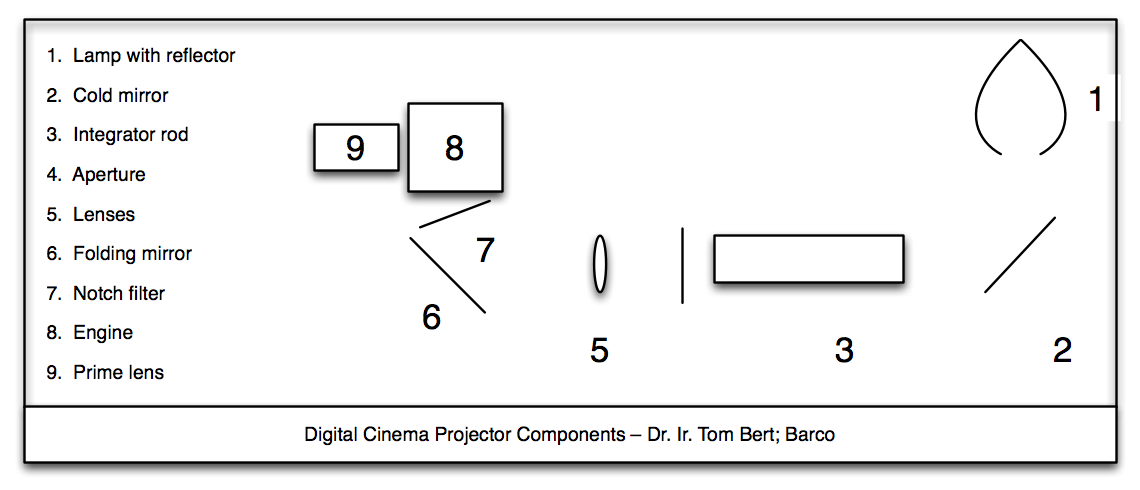In this instance, some engineers at Barco go through the details of what to consider when deciding on which projector to get. Naturally, they point out what they consider as the advantages of the Barco projectors, but with this knowledge one can ask intelligent questions and interpret intelligent answers from other vendors.
What follows is a white paper that can be read here or downloaded from the attachment link below.
What to look for when buying a digital cinema projector?
10 Golden Rules to remember
When considering a new digital cinema projector, image quality, reliability, uptime and Total Cost of Ownership (TCO) would seem to be the most obvious criteria. And with good reason. After all, stunning your audience with a crisp and bright picture at every show, while not having to charge an arm and a leg are of vital importance in cinema. But how can you recognize products that rank high on all these criteria? And what other parameters are relevant for your theater?
Below, we have listed 10 golden rules to help you make a decision when investing in digital cinema projection equipment.
Table of contents
DCI compliance: a no-brainer?
Total cost of ownership: look at the complete picture
Uptime: 100% is NOT the Holy Grail
Image quality: the magical mix of brightness, contrast and resolution
Engine cooling and sealing: protecting the heart of your projector
Choose a projector that best suits your auditorium
Remote monitoring: you don’t need to be in the theater to know it is running well
Consumables and peripherals: freedom of choice to best suit your needs
Serviceability and ease of use
There’s no business like cinema business – find a strategic partner that understands your needs
Conclusion
1. DCI compliance: a no-brainer?
The Digital Cinema Initiatives (DCI) is a joint venture of major motion picture studios, formed to establish a standard architecture for digital cinema systems. DCI authored the “Digital Cinema System Specification”, commonly referred to as the “DCI Specification”.
The specification establishes standards for the presentation environment (such as ambient light levels, pixel aspect and shape, image luminance, white point chromaticity) as well as the specifics of content protection, encryption, and forensic marking.
This specification is generally accepted as THE standard for the digital projection of features films. Official cinema content –from the major Hollywood studios– can only be played using equipment that has been certified to comply with the DCI Specification. Only a limited number of projector models have achieved this certification.
It may seem like a no-brainer, but the first thing to consider when buying a digital cinema projector is to verify whether the model you selected is DCI compliant. Using equipment that does not have this compliance certification will cause the protection mechanism to kick-in when you try to play your feature film. No show. An exhaustive and up-to-date list of certified projectors can be found on the official website of the DCI: www.dcimovies.com.
2. Total cost of ownership: look at the complete picture
Setting up a fully equipped digital cinema projection booth is a significant investment for many exhibitors. Faced with the upfront costs, it is easy to overlook the complete picture. This means that not only the investment in equipment should be assessed, but also the costs of operating that equipment over its complete lifetime. Taking this holistic approach can generate savings that are significantly higher than the initial investment cost.
The major contribution to operational cost comes from the high power lamps that drive the projectors. In order to achieve the light levels defined by the DCI Specification (see above), lamp light sources from 2kW to 7kW are used in digital projectors. These Xenon bulbs typically have a warranty lifetime of 2500Hrs to 500Hrs. This means that there are two major contributions to the operational costs of these lamps (and projectors):
- Replacement cost: this is the purchase cost of new lamps, replacing the lamps in the field that have reached their warranty lifetime (or that have broken down before this time).
- Running cost: is the cost of electricity, used to power the projector-lamp combination. Since in state-of-the-art projectors, the lamp takes up more than 80% of the power consumption, it is clear that it also constitutes the major source of running costs.
When buying a projector and/or lamp technology that comes with it, it is important to examine the complete cost, resulting from the two contributions mentioned above. Some manufacturers promote very high efficiency lamps, claiming that these produce more light using less power. This only impacts the running cost. However, these lamps also have a significantly lower lifetime and come at a higher cost, negatively impacting the replacement cost. Other manufacturers support using lamps similar to those applied in analog (35mm) projection. These lamps do have a longer lifetime (which has a positive impact on replacement cost), yet they require more power to achieve the same brightness (which has a negative impact on running cost). All in all, these two alternative lamp types have a higher TCO than standard short arc lamps (optimized for digital cinema projection). Remember: it is important to look at the complete picture. By selecting the best lamp technology you can achieve direct savings that will offset more than your initial investment cost.
Still, the complete TCO picture doesn’t stop at lamp costs. Operating a digital cinema projector also includes replacing air filters, learning how to use the interaction software, cooling your projection booth… Even though their contribution to Total Cost of Ownership may seem harder to quantify, their impact can be significant. As regards air filters, for example, two types are commonly used. Most brands use paper filters (so-called HEPA filters) to protect the internals of the projector against dust intrusion. Barco has a patented sealed engine design, which allows the use of metal filters. The link with TCO can be established in the fact that paper filters have to be thrown away and replaced when they are clogged with dirt and dust, while metal filters can be cleaned —even with just water— and re-used. At a cost of more than €100 per paper filter and a bi-annual replacement, the total contribution of filter cost to TCO can quickly add up to several thousands of dollars.
The same is true for the other contributions mentioned above. More detail can be found in our dedicated white paper on TCO or supplied on request.
3. Uptime: 100% is NOT the Holy Grail
For an exhibitor, there’s nothing worse than a missed show. Not only does the cost of refunding ticket hurt your revenue, the price you pay for a blemished image is probably much higher. The only way to prevent black screens is to make sure your projection equipment achieves 100% uptime. You might think that this is the unachievable Holy Grail of exhibition, since all components have a finite lifespan and all lamps are rated for a given lifetime (see above). How realistic achieving this perceived unattainable goal actually is may therefore come as a surprise to you.
In state-of-the-art digital projectors, maximum uptime is achieved in two ways:
- Prevention: keeping the patient healthy is always the best course of action. In projection, keeping the optical chip (the heart of your projector) cool is an important first step. Barco runs its chips at an operating temperature 2°C below that of competitors. As a result, this critical component has a 30% longer lifetime. Another important contribution to maximum uptime is projector cleanliness. The exhibitor can impact this by keeping the projection booth as dust-free as possible; but the manufacturer’s filter design remains the most critical aspect. For more information on Barco’s patented sealed engine and the difference between paper and metal air filters, please see above.
Finally, prevention can come from projector intelligence as well. State-of-the-art devices are network-enabled and can send remote messages to a central management system. Some of these messages contain preventive maintenance alerts, informing the exhibitor that a service intervention should be performed before an intrusive alarm occurs. Barco projectors monitor more than 500 internal parameters and e.g. send notifications when lamp runtime is reaching the warranty lifetime.
- Fast and easy correction: if something does go wrong, resolving the issue as quickly and smoothly as possible is crucial, preferably without the patrons in the auditorium noticing anything. A way to facilitate such an intervention is to have a projector built on a modular architecture. In such a design, the projector’s building blocks are easily accessible from the side and can be replaced quickly without the need for special tools or training. Truly modular projectors make switching components in-between shows possible (or in such a short timeframe that ticket refunding is not necessary if the show is interrupted). Barco has even extended this modularity to the lamps by being the only manufacturer to offer an easily replaceable lamp housing: not only does this format protect the projector’s interior in case of lamp explosion, it also allows the local technician close to the projector to replace the lamp in the shortest possible time.
4. Image quality: the magical mix of brightness, contrast and resolution
Once you have your DCI compliant projector, which is economical to run at 100% uptime… you want to be sure you get the best possible image on your screen. Unfortunately, no single metric can quantify image quality. However, three major factors contribute to everyone’s perception of image quality:
- Brightness: this is quantified as the luminance (in cd/m² or fL) on the screen, which is related to the brightness (in lumens) of the projector. The DCI Specification sets a minimum luminance (both for 2D and 3D). Given the impact of the lamp/projector-combination on TCO (see above), it is important to find a setup that best matches your screen size. In this respect, Barco’s DP2K family of six projector models offers you more than 20 lamp/projector combinations to optimally fit the needs of your auditorium. Opting for on-screen brightness far beyond the DCI Specification is not necessary: the dimmed environment of cinema theaters and the wide color gamut of DCI compliant projectors do not require higher brightness. You would only blind your audience with the additional luminance.
Don’t forget, the lamp is only the initial source of the light and brightness. How efficiently you can transport this light from your lamp to your screen defines the actual setup. The state-of-the-art design, development and manufacturing of the projectors impact this setup greatly. A highly efficient projector (quantified in lm/W) needs a smaller lamp to achieve the same on-screen brightness; again helping you keep your TCO under control.
- Contrast ratio: is defined as the ratio between the brightest possible output (white) and the darkest possible output (black). As opposed to brightness, more is better when it comes to contrast ratio. The human eye can adapt to a very high range of light levels; the better you can fill up this range, the more natural the image will look. Best-in-class projectors go beyond the DCI Specification, e.g. by applying intelligent coatings on the optics that prevent the occurrence of scattered light in the projector.
- Resolution: this is the total pixel count on the screen. It is defined by both the resolution of the content that is put in and the resolution that the projector can handle. The minimum of these two values defines the on-screen resolution. It is typically quantified by the amount of columns in the image (e.g. “2K” for 2048 columns or “4K” for 4096 columns). Note that a 4K image actually has four times the amount of pixels compared to a 2K image. In the race for increased resolution, the acuity of the human visual system is a defining factor. Below a certain feature size (in cinema, this is the pixel size), a human eye cannot perceive additional detail anymore. This is important when comparing 2K to 4K: the highest resolution only makes sense on your premium screens. Beware when switching from 2D to 3D: some technologies do not maintain the minimum 2K resolution when projecting in 3D mode.
So, when trying to assess the image quality of the projector you’re considering, it is important to look at these three parameters. A bright projector model allows you to serve a bigger screen at a lower cost; a wide choice of models helps you optimize matching the projector to your screen. As for resolution: use 4K wisely for you premium screens.
5. Engine cooling and sealing: protecting the heart of your projector
Like in your car, the engine driving the projector constitutes the heart of the entire device. It contains the most precious components, the high resolution chips that actually form the image. In Barco, Christie and NEC devices this chip is based on DLP technology from TI. Sony uses proprietary LCoS technology. Being such a crucial component, it is important to protect it against any damages.
One form of damage can come from small —dust— particles entering the engine and interfering with the microscopic components of the chip. All projectors use air filters to minimize dust; Barco has a patented sealed light engine which takes this protection to yet another level.
Another form of damage, over a longer period of time, occurs as a result of the impact of heat on the chip’s materials. LCoS devices contain liquid crystal material, which is an organic substance. This means that a yellowing effect occurs as the chip is subjected to the light and thermal load of digital projection. This has an impact on the efficiency and color accuracy. DLP chips inherently have a longer lifespan, but still need cooling when used in the high-power environment of a DC projector. To show how important this cooling is, Barco has succeeded in running its chip at a temperature 2°C lower than that of its competitors, thus achieving a 30% improvement in the chip’s lifetime!
So, when choosing your projector, remember that you will be using it over many years. An intelligent design that combines dust prevention and state-of-the-art cooling will give you worry-free operation over the life of your equipment.
6. Choose a projector that best suits your auditorium
We mentioned above why it is important to optimize your TCO by selecting a projector/lamp combination that best fits your screen. Also from the perspective of investment cost, it makes more sense to have a wide choice of models so that projector and screen can be matched optimally. Let’s say a certain brand only sells one model; then you would have to put that same model in all your auditoria, irrespective of their size. Since this single model would typically be built to cover many brightness ranges, its output is bound to be excessive on your smallest screens. You would have to run it using a small lamp, not taking full advantage of the investment you made. There are six models in Barco’s family of DP2K projectors; this makes it possible for you to optimize your investment, adapting it to the variation and complexity in screen sizes that are common place in every theater. This high granularity makes sure that every projection booth contains the projector that best fits its specifications.
7. Remote monitoring: you don’t need to be in the theater to know it is running well
As mentioned above, a state-of-the-art digital cinema projector is an intelligent device that monitors its internal parameters and health status. Furthermore, it can share this data with the outside world. Barco projectors monitor more than 500 internal parameters and make these accessible through a protocol that runs over standard network connections. In its most basic format, this enables centralized control and monitoring of projectors across the theater.
But monitoring functions do not stop there: there are tools to distribute the projector parameters across global networks (i.e. the Internet) and set up centralized access and control over multiple theaters. This enables hooking up your equipment to a remote helpdesk for example. Another option is to run business intelligence and reporting tools on the collected data and perform preventive maintenance, budget estimates, etc.
With these connectivity and remote monitoring features, long gone are the days of analog projection: now you no longer have to be in your theater to know it is running well. When buying a DC projector today, keep in mind that the connectivity is an enabler for many services that are valuable to your theater.
8. Consumables and peripherals: freedom of choice to best suit your needs
A projector is not a stand-alone device. It uses its internal and peripheral components to generate the high quality on-screen image you expect. Typical internal components are the high power lamps and the 3D system. Typical peripheral components are the digital cinema server or alternative content scaler which provides the inputs.
It is important to know that no single brand supplies all of these components. Some brands focus on lamps (e.g. Osram, Ushio, Philips), while others focus on 3D technology (e.g. RealD, Dolby, MasterImage, Xpand). The choices and combinations in the setup of projector components and peripherals are almost infinite. When selecting you projector, the central node in this setup, it is important to select a brand that allows you to choose your preferred vendor and system, based on your own taste and best available deals.
Some projector manufacturers are only compatible with one type of 3D system, thus forcing you into a limited screen selection and pricing structure. Other manufacturers push one brand of lamps, reducing your ability to compare and negotiate between different suppliers.
Keep in mind that for many of these additional components there is no right or wrong choice to be made and much depends on the personal preference of the exhibitor. A projector manufacturer who understands this provides objective and open advice without pushing you into a model that’s not the best match for you.
9. Serviceability and ease of use
For every type of high-end electronics, you have to perform a minimal amount of regular maintenance tasks in order to enjoy your valuable equipment as long as possible. The same is true for DC projectors where these tasks involve cleaning filters, replacing cooling liquid, updating software… If you are operating multiple theaters and projectors, your technicians will appreciate not having to learn many different service manuals in order to perform these regular interventions.
When it comes to hardware related actions, be sure to check the following when analyzing the serviceability of your projector:
- Modularity: How easy is it to access and swap the different —internal— parts of the projector? Do you need special training and tools?
- Communality of spare parts: How big is the list of parts you need to familiarize yourself with and keep in stock? How fast and easily can you swap parts from one model to another?
When it comes to interacting with the projector through its software (either for maintenance or regular use), be sure to check:
- Ease of learning: Does the software have a simple clear GUI? Is the GUI consistent over different models and generations?
- Ease of use: Can you easily define and program presets? Does the software support different languages? Does the software support multi-projector setups, through remote control (see above), projector cloning, etc.?
- Ease of diagnostics: Does the software support you in quickly finding and solving any issues? Does it support preventive tools for early alerts?
10. There’s no business like cinema business – find a strategic partner that understands your needs
Don’t forget: when you are choosing a cinema projector, you are also choosing a partner for a long-term collaboration. Often, what you are selecting is also a service partner that establishes a close collaboration with you and your projector supplier. Cinema is a global business that does not stop working at the weekend and after 5 pm. Not every supplier understands these specific needs. The job is not finished once the equipment is delivered and installed in your projection booth. You are entitled to the latest software updates; your personnel should receive hands-on training; a professional helpdesk should be on-call to solve your requests.
When comparing projector brands, be sure to also compare these after-sales support issues. A service team should be experienced in the business, locally present to service the equipment while having access to the most up-to-date tools. Whether this team is employed by your equipment supplier or by a dedicated service partner does not matter: the most important thing is that you receive the best possible service!
Be sure to select a partner that has sufficient focus (not too large) and bandwidth (not too small) to support your business.
11. Conclusion
We hope this White Paper will help you select the digital cinema projector that best suits your needs and preferences. Even though digitization of your theater may be very disruptive, there is no reason for it to be intrusive. The perfect image quality at every show and flexible programming of feature films and alternative content will open up new opportunities for revenue streams. However, this does not mean you should be overwhelmed with complex technology. In fact, best-in-class digital projectors were built to make your life easier. So, how can you identify a best-in-class projector? We hope this White Paper will guide you in doing just that.
Dr. Ir. Tom Bert
Product Marketing Manager
Barco
[email protected]
Wim Buyens
Vice President Digital Cinema
Barco
[email protected]
Copyright © 2011
BARCO n.v., Kortrijk, Belgium
All rights reserved. No part of this publication may be reproduced in any form or by any means without written permission from Barco.
 Many eyes and many tests later, the specifications for quality digital cinema playback was decided upon by the community. Then, in the spirit of ‘good enough’, Stereoscopic 3D quality problems were ignored. And more recently, it appears that High Frame Rate (HFR) and in particular HFR S3D is moving like an unexamined juggarnaut into the future.
Many eyes and many tests later, the specifications for quality digital cinema playback was decided upon by the community. Then, in the spirit of ‘good enough’, Stereoscopic 3D quality problems were ignored. And more recently, it appears that High Frame Rate (HFR) and in particular HFR S3D is moving like an unexamined juggarnaut into the future.