Digital Cinema Junkies | Filmmaking, Camera/Gear/Lens Reviews, Workflow, Cinematography
HDMI 2 is going to be released soon…and we mean to tell you about it and a whole lot more.
a specialist in high quality auditorium sound which has been introducing a cinema-centric line for the last two years. They have worked with another specialist company, NTi Audio, a group that designs and manufactures handheld audio analyzers for the professional market.
The press release describes the new cinema meter option as adding a software package which includes a MeyerSound test script that can be used for tuning any cinema system. Test signals can be sourced through storage in the cinema system or from the NTi MR-PRO generator.
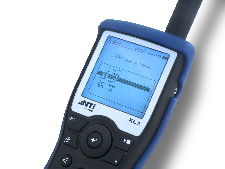 Get the big picture here and here.
Get the big picture here and here.
This article will be updated as testing details and price information is given. The screen shot is provocative though, with a question on the number of seats in the room. Obviously the Meyer group put into the NTi the experience they gained from the penultimate product of the field, their SIM 3 System (Source Independent Measurement).
a specialist in high quality auditorium sound which has been introducing a cinema-centric line for the last two years. They have worked with another specialist company, NTi Audio, a group that designs and manufactures handheld audio analyzers for the professional market.
The press release describes the new cinema meter option as adding a software package which includes a MeyerSound test script that can be used for tuning any cinema system. Test signals can be sourced through storage in the cinema system or from the NTi MR-PRO generator.
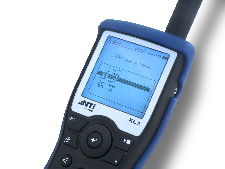 Get the big picture here and here.
Get the big picture here and here.
This article will be updated as testing details and price information is given. The screen shot is provocative though, with a question on the number of seats in the room. Obviously the Meyer group put into the NTi the experience they gained from the penultimate product of the field, their SIM 3 System (Source Independent Measurement).
a specialist in high quality auditorium sound which has been introducing a cinema-centric line for the last two years. They have worked with another specialist company, NTi Audio, a group that designs and manufactures handheld audio analyzers for the professional market.
The press release describes the new cinema meter option as adding a software package which includes a MeyerSound test script that can be used for tuning any cinema system. Test signals can be sourced through storage in the cinema system or from the NTi MR-PRO generator.
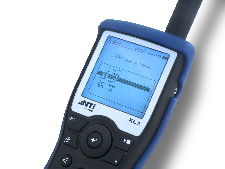 Get the big picture here and here.
Get the big picture here and here.
This article will be updated as testing details and price information is given. The screen shot is provocative though, with a question on the number of seats in the room. Obviously the Meyer group put into the NTi the experience they gained from the penultimate product of the field, their SIM 3 System (Source Independent Measurement).
ARRI also has an extensive site of iApps at: ARRI CSC – Apps for Work or Play
That said, there doesn’t seem to be a section for the impossible task of “What are people using now?”, which is what I imagined for an article. It is supposed to begin with the 5 Guys iApp named Post Production Calculator App.
“We’re very happy we succeeded in creating an app that anyone working in post-production – or production, for that matter – will find useful on a regular basis. It’s simple, accurate and very intuitive…and our editors, mixers and clients use its functions on a daily basis.” What more could anyone ask for, and how well Seth said it.
First, the Apps that are not Production or Post Utilities
Art of the Guillotine – This app has news feeds and audio interviews with editors from around the world. Exclusive to this app: videos of panels, interviews, and discussions of film editing as well discover editors near you and upcoming events using the events section. Basically, this is the App version of the website: Art of the Guillotine – Film & Video Editing News, Websites, Articles, Videos, Blogs and More!
Original iPhone Film Festival | 2011 Showcase
App Store – Dropbox – Dropbox – Simplify your life
iTeleport for iPad for iPad on the iTunes App Store – iTeleport | Home
App Store – iTeleport: VNC ; LogMeIn Ignition vs iTeleport
Then there are these useful utilities that are not “Pro”
And, what we all are looking for (not yet categorized by Production or Post…in fact, still a work in progress):
FDX Reader – Read Final Draft files on the iPhone & iPad. | Quote-Unquote Apps – App Store – FDX Reader
ShotList- Scheduling And Tracking For Filmmakers | Soluble Apps – App Store – ShotList- Movie Shoot Planning And Tracking
Post Production Calculator App by 5 guys named Moe, inc. – App Store – Post Production Calculator App by 5 guys named Moe, inc.
App Store – pCAM Film+Digital Calculator
App Store – DSLR Camera Remote Professional Edition
App Store – Clinometer – level and slope finder
Artemis Remote for iPad for iPad on the iTunes App Store
App Store – Artemis Director’s Viewfinder
SL DigiSlate – Apps on Android Market
Acacia for Android | AppBrain.com
ShutterSnitch – App Store – ShutterSnitch
Pro Audio To Go – App Store – Pro Audio To Go
Cut Notes – Timecode Notes on an iPad – Post Production iPad App – Cut Notes for iPad on the iTunes App Store
V-Control – V-Control Pro for iPad on the iTunes App Store
Movie★Slate > The App – App Store – Movie★Slate (Clapperboard & Shot Log)
More to come…
ARRI also has an extensive site of iApps at: ARRI CSC – Apps for Work or Play
That said, there doesn’t seem to be a section for the impossible task of “What are people using now?”, which is what I imagined for an article. It is supposed to begin with the 5 Guys iApp named Post Production Calculator App.
“We’re very happy we succeeded in creating an app that anyone working in post-production – or production, for that matter – will find useful on a regular basis. It’s simple, accurate and very intuitive…and our editors, mixers and clients use its functions on a daily basis.” What more could anyone ask for, and how well Seth said it.
First, the Apps that are not Production or Post Utilities
Art of the Guillotine – This app has news feeds and audio interviews with editors from around the world. Exclusive to this app: videos of panels, interviews, and discussions of film editing as well discover editors near you and upcoming events using the events section. Basically, this is the App version of the website: Art of the Guillotine – Film & Video Editing News, Websites, Articles, Videos, Blogs and More!
Original iPhone Film Festival | 2011 Showcase
App Store – Dropbox – Dropbox – Simplify your life
iTeleport for iPad for iPad on the iTunes App Store – iTeleport | Home
App Store – iTeleport: VNC ; LogMeIn Ignition vs iTeleport
Then there are these useful utilities that are not “Pro”
And, what we all are looking for (not yet categorized by Production or Post…in fact, still a work in progress):
FDX Reader – Read Final Draft files on the iPhone & iPad. | Quote-Unquote Apps – App Store – FDX Reader
ShotList- Scheduling And Tracking For Filmmakers | Soluble Apps – App Store – ShotList- Movie Shoot Planning And Tracking
Post Production Calculator App by 5 guys named Moe, inc. – App Store – Post Production Calculator App by 5 guys named Moe, inc.
App Store – pCAM Film+Digital Calculator
App Store – DSLR Camera Remote Professional Edition
App Store – Clinometer – level and slope finder
Artemis Remote for iPad for iPad on the iTunes App Store
App Store – Artemis Director’s Viewfinder
SL DigiSlate – Apps on Android Market
Acacia for Android | AppBrain.com
ShutterSnitch – App Store – ShutterSnitch
Pro Audio To Go – App Store – Pro Audio To Go
Cut Notes – Timecode Notes on an iPad – Post Production iPad App – Cut Notes for iPad on the iTunes App Store
V-Control – V-Control Pro for iPad on the iTunes App Store
Movie★Slate > The App – App Store – Movie★Slate (Clapperboard & Shot Log)
More to come…
Doremi has done it again, this time with an IMB.
Projector manufacturers were the first to get their paperwork saying that they got through the Compliance Tests, one by one the TI OEMs. Then recently Sony managed to get the 4K and its SMS through. But since their entire assembly is one huge secure chamber, the SMS almost becomes an internal media block…which is a technicality that shouldn’t interest anyone.
Logically, an IMB would be the next to roll-out of the Compliance Test Lab. And it was. Still, no server has been through which is an interesting political situation. If a manufacturer can get the IMB Compliant, so much of the SMS is redundant. To get it tested by both NIST and the Compliance Lab – that’s a big cost for something that is going to be outmoded in a couple years.
Still, they have come this far – but what a moving target, getting through the InterOp to SMPTE transition – when do you call it quits, shot the engineer (off to a new project) and get things tested? It would be tough to get through the tests and then find you have to make a big change somewhere. (Little changes in the code can be mutually looked at through the AskanceLensing System.)
None of this matters to the Doremi IMB team. They got through this week. Salutations!
Open Source tools are described throughout the DCI specifications, and the nuance of using them is detailed in the myriad SMPTE (and ISO) documents of Digital Cinema. The Digital Cinema Package (DCP) is a complex joining of various video and audio standards coupled with several security protocols that make the transport, local storage and playout of entertainment able to be used by any combination of the available ‘compliant’ media players and projectors.
Since official compliance is a new part of the dcinema world, this hasn’t been an easy task. It is made more complicated by the several transitions that the equipment is going through; Series One and Series Two projectors, external to internal media blocks (IMBs), InterOp to SMPTE compliant systems are a few of the major examples.
For the last 10 years packages have been made by the classic companies, Technicolor and Deluxe, and more recently by some of the integrators such as Cinedigm, ArtsAlliance and XDC. Dolby has long had a separate group making packages.
There are several manufacturers who make package creation systems. The two most popular are from Doremi (CineAsset) and Qube (QubeMaster Pro and Xpress). Fraunhofer makes a package named EasyDCP. All of these systems cost in excess of $5,000. All are using somewhat user-cuddly front ends to steer the user through the many details and choices available. It is well known in the field that any product that pops out the other side needs to be tested on each variation of cinema player and projector to make certain that it will play when needed.
OpenDCP is no different2, but until now its interface was by command line (CLI), which added a layer of complexity to the learning curve. This month a new release was posted on the open source code site http://code.google.com/p/opendcp/.
The package roadmap tells of some of the features that hold it back from being the perfect tool for all users. One item not listed is that the GUI version will only create single reel packages (though the CLI will create multi-reel packages). And like all DCP creation packages, the user needs to test the package on the target system.
This brings up the point of “Why”, which becomes easily understood if one searches the net for requests by film-makers and directors who want their product played at film festivals and local cinemas that use digital projection systems. These artists commonly have eaten their relatively small budgets getting the entertainment shot and edited, where there is enough format and standards confusion. Often the festival site doesn’t know the answers either since this is yet another technical area in flux, manned by volunteers who only get fragments of data to pass on to their constituents. The topics of using DVDs or Blu Ray discs comes up. There is a commonality of panic as each question brings up further confusion. The nuance of multi-track audio and going from TV-centric HD standards to truly HD cinema standards (wider color space, 4:4:4 color depth instead of 4:2:0 and different White Points for example) brings up more decision points that can’t be universally answered.
Thus, one more complication in the road to cinema salvation by Alternative Content. While there are many good arguments that these details are best handled by pros who have experience with permanently set-up and maintained professional tools, the reality is that many of these artists just don’t have the money (or rather, they have time that they are forced by circumstances to value at less per hour.) One recent local film festival worked with a patron who charged a flat 200€ fee for the transfers, while the Venice Film Festival transfers materials gratis (in exchange for publicity, which Qube and D2 have taken advantage of for the last two years.)
There is also a need at cinemas to create and package local commercials or theater policy trailers for insertion into the pre-show of the movies and sport and concerts that they show through their digital projection systems. This might be easily handled in larger cities where there are companies who can make economies of scale work in their favor. But spending thousands getting a DCP made will eat all the profits from a quickly shot local pizza parlor ad. New tools such as the RED Scarlet, the Canon 5D MkII, GoPro or Drift cameras and easy to use editing software make this a nice adjunct to a clever facility…only held up by the expense and ease of creating the DCP.
With this background, we spoke to Terrence, the lead programmer for the OpenDCP project. He is a cinema owner of a 7 theater cinema facility which was one of the first independent complexes in the US to go completely digital. He has had extensive experience in the computer field as well, and it was just this need for making local commercials that got him on the project. After listing some of the features of this new DCP creation system with the Graphical User Interface, we’ll ask our Three Questions.
Features
One last point – Open Source does not necessarily imply free. There is a lot of nuance in just this point, but for example, the EasyDCP system of Fraunhofer also uses tools that follow Open Source standards within its structure, yet it is a highly priced (and highly valued) package. More detail can be found at: GNU, Free Software, and Open Source Software – Linux 101
Hello Terrence. For all the great and required features of the OpenDCP software, what in reality should a user expect as they dive into its use? Without knocking any other package, what advantages and disadvantages will one see when using OpenDCP?
OpenDCP: Let’s continue on the conversation about Open Source tools to illustrate some points. In the current version of the OpenDCP package we use an open source encoder named “openjpeg” that does the work of encoding from the TIFF images to JPEG2000 package. The commercial products can afford to license much faster encoders. Their highend tools might create packages at 15 frames per second (fps) while the OpenDCP packages are converted at 3fps. On long-form projects this can make a significant difference in time. Not quality, of course, and for the short commercial or under 20 minute project this would be an acceptable compromise.
Another advantage that open source projects seem to take better advantage of is the methods of communication with their users. Where commercial entities have to beware of odd statements that live forever on the internet, as well as hackers and spammers and the like, our control issues are not as great and so the OpenDCP user forum can be more open and vibrant. It fits our spirit of cooperation to point to the work of an independent expert in the digital signatures field like Wolfgang Woehl of Filmmuseum Munich whose github digital_cinema_tools social coding site is filled with practical and historical information. He, as a support board monitor, and others of his skill are able to help guide the product and test it in ways that build on the fundamentals of Open Source. People can look through the code and make certain that the standards are kept, and that we don’t do things that commercial entities are often tempted to do.
It isn’t out of the question that we could license a faster JPEG 2000 encoder. We’ve discussed ways to do this on the site – there is a yearly cost of $10,000 to meet. Maybe we could do this with a Pro version, spreading the cost over a number of users. Or maybe we can help spur the OpenJPEG programmers along…anyone out there who is a math genius that wants to help?
DCTools: That’s out of our league, but hopefully there’s someone out there who can apply their genius to the task. How did you decide to take on this OpenDCP task?
OpenDCP: The origins of OpenDCP started in Oct 2010. I had wanted to create a policy trailer for my movie theater. Unfortunately, the cost to have one converted was around $2000 and the cost of the commercial DCP software was in the $5000 range. After some research I came across some people that were attempting to create DCPs using various open source tools. They had success, but the process was a bit involved. It required a half dozen tools, some knowledge of the DCI specifications, compiling of tools. I had some programming experience, so I decided I could take what I had learned and create a tool everyone could use. The first version had a command line interface and it’s feature set grew over a few months. It simplified the process a lot, but I really wanted to add a GUI and last month I released the first GUI version of the tool.
There is certainly a lot of interest in film festivals. A couple have floated the idea of an OpenDCP Film Festival. Unfortunately, I have neither the time or knowledge to plan that sort of thing.
DCTools: There is a great deal of interest toward the inclusion of the hard of hearing and the hearing and visually impaired audience into the great culture known as “Going To The Movies”. Indie producers who I’ve spoken to point out that there are thousands of professional movies shot but only hundreds get finished. Of those, only a small percentage get distribution. So added features like closed captions, narrative tracks and even sub-titles for other markets gets put on the “If List”.
On the other hand, the US Department of Justice will be handing down their directives or rulings soon on how many open and closed caption movies should be played in the commercial cinemas, and the EU is walking toward that path with the recent inclusion of the UN Human Rights documents being used as the basis for inclusion of people’s with handicaps in the marketplace.
How does OpenDCP handle these things, and what else is on your road map?
OpenDCP: Right now, we handle one narrative track per DCP. [DCTools: Many HI/VI equipment manufacturers can switch up to 4 narrative tracks per DCP.] Thus far the typical user hasn’t been doing anything too complex in those regards. OpenDCP will create SMPTE subtitle tracks. But we’ll get there with more options. For example, the GUI currently limits you to one reel per DCP. The command line allows multiple reels and the GUI will as well, just didn’t get done for the first release.
Subtitles are probably the biggest thing people want support for. OpenDCP can handle SMPTE subtitle tracks, but it doesn’t do anything with MXF Interop/Cinecanvas. For my own personal needs, I don’t use subtitles, they are pretty rare in the U.S. However, it seems almost everyone outside the U.S. really needs that support. The problem is that the majority want the Cinecanvas because they mention that SMPTE compliant packages are still not in the field. Most cinemas think that they aren’t going to upgrade their software until InterOp stops working, which is another challenge for SMPTE in general. My issue is that I don’t really want to spend my limited development time implementing features that will be deprecated.
As different packages are usable in the field it seemed like the DCPs that OpenDCP generated wouldn’t play on different sets of equipment all the time. Some media players seemed finicky while others would accept anything. It took several weeks of trying, but it finally worked. It was good because it helped find some slight differences between the MXF Interop and SMPTE packages and flushed out some bugs in my code.
I actually wasn’t even all that aware of how closed caption support in DCPs was handled until a month or so ago. Most of the information I used building OpenDCP came from the DCI 1.2 specification and sort of reverse engineering countless DCPs I had collected from my theater. Then when somebody was having trouble getting a DCP working on the player they were using, they donated a set of SMPTE documents to the project. Reading through the various documents really helped and thats when I learned about the CC stuff.
We hope to have material at the next ISDCF Plugfest. That will hopefully give us more feedback from the professional users.
I’ve gotten feedback from people of all different skill sets that have been able to use OpenDCP to create DCPs. Some have been using it for preshow/commericals, a few are using it for archiving, and independent film makers are quite happy with the results. The current version takes a tiff image sequence and does the jpeg2000 and XYZ color conversion for the picture track. The audio track is created from 24-bit 48/96khz PCM wav files. It supports pretty much supports the entire DCI specification – 3D, 2K/4K, 24, 25, 30, 50, 60fps, digital signatures, etc.
Future features including being able to convert more image types, read directly from video files, image resizing, and simplify the process even more.
Developing OpenDCP has been a great process, first just trying to meet the needs I had as a cinema owner, then really putting my EE degree and programming skills to use. One of the neatest things has been meeting and discussing digital cinema with all kinds of people. I’ve been lucky enough to see some really excellent independent short films and learn so much along the way.
2 The OpenDCP author wants to be clear that the project is still considered beta, and that the user should expect some issues depending on different factors. For example, while reading the forum this article’s author noticed that one user had difficulties with an older computer with a slow processor – changing the number of threads in the set-up let the build complete successfully. Thus, the recommendation is to start the DCP process with a small with 5-10 second clip. Get a successful workflow and then do a full conversion.
Its first inclusion in a computer is in Apple’s MacBook Pro line, which refreshed earlier today with Thunderbolt ports across the line (see CNET’s hands-on here). Intel followed up a few hours later with a press conference about the technology, as well as its plans to bring it to computers and devices over the next year or so.
To help readers better understand what the technology is and why it matters, CNET has put together this FAQ.
What is Thunderbolt?
Thunderbolt is Intel’s new input/output technology that promises to bring transfer speeds that exceed what is currently available with USB 3.0, as well as extending that speed across several devices at once. In terms of where you’ll see it, Thunderbolt will appear as a new port on laptops and PCs, as well as on devices that support it.
Taken from the CNET article:
Intel’s Thunderbolt: What you need to know (FAQ) | Cutting Edge – CNET News
Intel Promo with more pictures, and PR from potential OEMs: Thunderbolt™ Technology
The technology itself makes use of existing DisplayPort and PCI-Express data protocols to open up what you can do with a single port into multiple uses and at high speeds. This includes “daisy chaining” up to seven Thunderbolt-equipped devices together, while retaining full speed across all of them at once.
How fast is it?
Thunderbolt currently runs with a top speed of 10Gbps. Since there are two wire pairs, and the system is bidirectional, a single cable can have up to 40Gbps coursing through it at its maximum theoretical capacity (20Gbps upstream and 20Gbps downstream). Intel says that those speeds will one day top 100Gbps in data throughput when it moves from a copper wire to optical fiber. In the interim, copper wire has both speed and cable length limits, keeping cable length at 3 meters or less. The data transfer is also bidirectional, meaning it can both transmit and receive data at the same time, and at its top speed.
During Intel’s press conference about the technology this morning, the company demonstrated it working on a MacBook Pro, pulling four raw, uncompressed 1080p video streams through a Thunderbolt storage array, and feeding into a Thunderbolt-attached display, all the while topping more than 600MBps in its transfer speeds. An earlier test of just file transferring had gotten it up to 800MBps.
To put this in perspective of what’s been available up to this point, that’s twice as fast as the theoretical limit of USB 3.0, 20 times faster than USB 2.0, and 12 times faster than FireWire 800.
Here’s a demo from this morning’s Intel press conference that gives you an idea of what it’s capable of in a video editing and viewing work flow, as well as a file transfer:
When can I get it?
The long and the short of it is that you can get Thunderbolt today, so long as you buy Apple’s MacBook Pro, which is the first laptop to ship with a Thunderbolt port as a standard port across its entire line.
Following this is a good video and pictures. Read the rest of the article: Intel’s Thunderbolt: What you need to know (FAQ) | Cutting Edge – CNET News
In this instance, some engineers at Barco go through the details of what to consider when deciding on which projector to get. Naturally, they point out what they consider as the advantages of the Barco projectors, but with this knowledge one can ask intelligent questions and interpret intelligent answers from other vendors.
What follows is a white paper that can be read here or downloaded from the attachment link below.
When considering a new digital cinema projector, image quality, reliability, uptime and Total Cost of Ownership (TCO) would seem to be the most obvious criteria. And with good reason. After all, stunning your audience with a crisp and bright picture at every show, while not having to charge an arm and a leg are of vital importance in cinema. But how can you recognize products that rank high on all these criteria? And what other parameters are relevant for your theater?
Below, we have listed 10 golden rules to help you make a decision when investing in digital cinema projection equipment.
Table of contents
DCI compliance: a no-brainer?
Total cost of ownership: look at the complete picture
Uptime: 100% is NOT the Holy Grail
Image quality: the magical mix of brightness, contrast and resolution
Engine cooling and sealing: protecting the heart of your projector
Choose a projector that best suits your auditorium
Remote monitoring: you don’t need to be in the theater to know it is running well
Consumables and peripherals: freedom of choice to best suit your needs
Serviceability and ease of use
There’s no business like cinema business – find a strategic partner that understands your needs
Conclusion
1. DCI compliance: a no-brainer?
The Digital Cinema Initiatives (DCI) is a joint venture of major motion picture studios, formed to establish a standard architecture for digital cinema systems. DCI authored the “Digital Cinema System Specification”, commonly referred to as the “DCI Specification”.
The specification establishes standards for the presentation environment (such as ambient light levels, pixel aspect and shape, image luminance, white point chromaticity) as well as the specifics of content protection, encryption, and forensic marking.
This specification is generally accepted as THE standard for the digital projection of features films. Official cinema content –from the major Hollywood studios– can only be played using equipment that has been certified to comply with the DCI Specification. Only a limited number of projector models have achieved this certification.
It may seem like a no-brainer, but the first thing to consider when buying a digital cinema projector is to verify whether the model you selected is DCI compliant. Using equipment that does not have this compliance certification will cause the protection mechanism to kick-in when you try to play your feature film. No show. An exhaustive and up-to-date list of certified projectors can be found on the official website of the DCI: www.dcimovies.com.
2. Total cost of ownership: look at the complete picture
Setting up a fully equipped digital cinema projection booth is a significant investment for many exhibitors. Faced with the upfront costs, it is easy to overlook the complete picture. This means that not only the investment in equipment should be assessed, but also the costs of operating that equipment over its complete lifetime. Taking this holistic approach can generate savings that are significantly higher than the initial investment cost.
The major contribution to operational cost comes from the high power lamps that drive the projectors. In order to achieve the light levels defined by the DCI Specification (see above), lamp light sources from 2kW to 7kW are used in digital projectors. These Xenon bulbs typically have a warranty lifetime of 2500Hrs to 500Hrs. This means that there are two major contributions to the operational costs of these lamps (and projectors):
When buying a projector and/or lamp technology that comes with it, it is important to examine the complete cost, resulting from the two contributions mentioned above. Some manufacturers promote very high efficiency lamps, claiming that these produce more light using less power. This only impacts the running cost. However, these lamps also have a significantly lower lifetime and come at a higher cost, negatively impacting the replacement cost. Other manufacturers support using lamps similar to those applied in analog (35mm) projection. These lamps do have a longer lifetime (which has a positive impact on replacement cost), yet they require more power to achieve the same brightness (which has a negative impact on running cost). All in all, these two alternative lamp types have a higher TCO than standard short arc lamps (optimized for digital cinema projection). Remember: it is important to look at the complete picture. By selecting the best lamp technology you can achieve direct savings that will offset more than your initial investment cost.
Still, the complete TCO picture doesn’t stop at lamp costs. Operating a digital cinema projector also includes replacing air filters, learning how to use the interaction software, cooling your projection booth… Even though their contribution to Total Cost of Ownership may seem harder to quantify, their impact can be significant. As regards air filters, for example, two types are commonly used. Most brands use paper filters (so-called HEPA filters) to protect the internals of the projector against dust intrusion. Barco has a patented sealed engine design, which allows the use of metal filters. The link with TCO can be established in the fact that paper filters have to be thrown away and replaced when they are clogged with dirt and dust, while metal filters can be cleaned —even with just water— and re-used. At a cost of more than €100 per paper filter and a bi-annual replacement, the total contribution of filter cost to TCO can quickly add up to several thousands of dollars.
The same is true for the other contributions mentioned above. More detail can be found in our dedicated white paper on TCO or supplied on request.
3. Uptime: 100% is NOT the Holy Grail
For an exhibitor, there’s nothing worse than a missed show. Not only does the cost of refunding ticket hurt your revenue, the price you pay for a blemished image is probably much higher. The only way to prevent black screens is to make sure your projection equipment achieves 100% uptime. You might think that this is the unachievable Holy Grail of exhibition, since all components have a finite lifespan and all lamps are rated for a given lifetime (see above). How realistic achieving this perceived unattainable goal actually is may therefore come as a surprise to you.
In state-of-the-art digital projectors, maximum uptime is achieved in two ways:
Finally, prevention can come from projector intelligence as well. State-of-the-art devices are network-enabled and can send remote messages to a central management system. Some of these messages contain preventive maintenance alerts, informing the exhibitor that a service intervention should be performed before an intrusive alarm occurs. Barco projectors monitor more than 500 internal parameters and e.g. send notifications when lamp runtime is reaching the warranty lifetime.
4. Image quality: the magical mix of brightness, contrast and resolution
Once you have your DCI compliant projector, which is economical to run at 100% uptime… you want to be sure you get the best possible image on your screen. Unfortunately, no single metric can quantify image quality. However, three major factors contribute to everyone’s perception of image quality:
Don’t forget, the lamp is only the initial source of the light and brightness. How efficiently you can transport this light from your lamp to your screen defines the actual setup. The state-of-the-art design, development and manufacturing of the projectors impact this setup greatly. A highly efficient projector (quantified in lm/W) needs a smaller lamp to achieve the same on-screen brightness; again helping you keep your TCO under control.
So, when trying to assess the image quality of the projector you’re considering, it is important to look at these three parameters. A bright projector model allows you to serve a bigger screen at a lower cost; a wide choice of models helps you optimize matching the projector to your screen. As for resolution: use 4K wisely for you premium screens.
5. Engine cooling and sealing: protecting the heart of your projector
Like in your car, the engine driving the projector constitutes the heart of the entire device. It contains the most precious components, the high resolution chips that actually form the image. In Barco, Christie and NEC devices this chip is based on DLP technology from TI. Sony uses proprietary LCoS technology. Being such a crucial component, it is important to protect it against any damages.
One form of damage can come from small —dust— particles entering the engine and interfering with the microscopic components of the chip. All projectors use air filters to minimize dust; Barco has a patented sealed light engine which takes this protection to yet another level.
Another form of damage, over a longer period of time, occurs as a result of the impact of heat on the chip’s materials. LCoS devices contain liquid crystal material, which is an organic substance. This means that a yellowing effect occurs as the chip is subjected to the light and thermal load of digital projection. This has an impact on the efficiency and color accuracy. DLP chips inherently have a longer lifespan, but still need cooling when used in the high-power environment of a DC projector. To show how important this cooling is, Barco has succeeded in running its chip at a temperature 2°C lower than that of its competitors, thus achieving a 30% improvement in the chip’s lifetime!
So, when choosing your projector, remember that you will be using it over many years. An intelligent design that combines dust prevention and state-of-the-art cooling will give you worry-free operation over the life of your equipment.
6. Choose a projector that best suits your auditorium
We mentioned above why it is important to optimize your TCO by selecting a projector/lamp combination that best fits your screen. Also from the perspective of investment cost, it makes more sense to have a wide choice of models so that projector and screen can be matched optimally. Let’s say a certain brand only sells one model; then you would have to put that same model in all your auditoria, irrespective of their size. Since this single model would typically be built to cover many brightness ranges, its output is bound to be excessive on your smallest screens. You would have to run it using a small lamp, not taking full advantage of the investment you made. There are six models in Barco’s family of DP2K projectors; this makes it possible for you to optimize your investment, adapting it to the variation and complexity in screen sizes that are common place in every theater. This high granularity makes sure that every projection booth contains the projector that best fits its specifications.
7. Remote monitoring: you don’t need to be in the theater to know it is running well
As mentioned above, a state-of-the-art digital cinema projector is an intelligent device that monitors its internal parameters and health status. Furthermore, it can share this data with the outside world. Barco projectors monitor more than 500 internal parameters and make these accessible through a protocol that runs over standard network connections. In its most basic format, this enables centralized control and monitoring of projectors across the theater.
But monitoring functions do not stop there: there are tools to distribute the projector parameters across global networks (i.e. the Internet) and set up centralized access and control over multiple theaters. This enables hooking up your equipment to a remote helpdesk for example. Another option is to run business intelligence and reporting tools on the collected data and perform preventive maintenance, budget estimates, etc.
With these connectivity and remote monitoring features, long gone are the days of analog projection: now you no longer have to be in your theater to know it is running well. When buying a DC projector today, keep in mind that the connectivity is an enabler for many services that are valuable to your theater.
8. Consumables and peripherals: freedom of choice to best suit your needs
A projector is not a stand-alone device. It uses its internal and peripheral components to generate the high quality on-screen image you expect. Typical internal components are the high power lamps and the 3D system. Typical peripheral components are the digital cinema server or alternative content scaler which provides the inputs.
It is important to know that no single brand supplies all of these components. Some brands focus on lamps (e.g. Osram, Ushio, Philips), while others focus on 3D technology (e.g. RealD, Dolby, MasterImage, Xpand). The choices and combinations in the setup of projector components and peripherals are almost infinite. When selecting you projector, the central node in this setup, it is important to select a brand that allows you to choose your preferred vendor and system, based on your own taste and best available deals.
Some projector manufacturers are only compatible with one type of 3D system, thus forcing you into a limited screen selection and pricing structure. Other manufacturers push one brand of lamps, reducing your ability to compare and negotiate between different suppliers.
Keep in mind that for many of these additional components there is no right or wrong choice to be made and much depends on the personal preference of the exhibitor. A projector manufacturer who understands this provides objective and open advice without pushing you into a model that’s not the best match for you.
9. Serviceability and ease of use
For every type of high-end electronics, you have to perform a minimal amount of regular maintenance tasks in order to enjoy your valuable equipment as long as possible. The same is true for DC projectors where these tasks involve cleaning filters, replacing cooling liquid, updating software… If you are operating multiple theaters and projectors, your technicians will appreciate not having to learn many different service manuals in order to perform these regular interventions.
When it comes to hardware related actions, be sure to check the following when analyzing the serviceability of your projector:
When it comes to interacting with the projector through its software (either for maintenance or regular use), be sure to check:
10. There’s no business like cinema business – find a strategic partner that understands your needs
Don’t forget: when you are choosing a cinema projector, you are also choosing a partner for a long-term collaboration. Often, what you are selecting is also a service partner that establishes a close collaboration with you and your projector supplier. Cinema is a global business that does not stop working at the weekend and after 5 pm. Not every supplier understands these specific needs. The job is not finished once the equipment is delivered and installed in your projection booth. You are entitled to the latest software updates; your personnel should receive hands-on training; a professional helpdesk should be on-call to solve your requests.
When comparing projector brands, be sure to also compare these after-sales support issues. A service team should be experienced in the business, locally present to service the equipment while having access to the most up-to-date tools. Whether this team is employed by your equipment supplier or by a dedicated service partner does not matter: the most important thing is that you receive the best possible service!
Be sure to select a partner that has sufficient focus (not too large) and bandwidth (not too small) to support your business.
11. Conclusion
We hope this White Paper will help you select the digital cinema projector that best suits your needs and preferences. Even though digitization of your theater may be very disruptive, there is no reason for it to be intrusive. The perfect image quality at every show and flexible programming of feature films and alternative content will open up new opportunities for revenue streams. However, this does not mean you should be overwhelmed with complex technology. In fact, best-in-class digital projectors were built to make your life easier. So, how can you identify a best-in-class projector? We hope this White Paper will guide you in doing just that.
Dr. Ir. Tom Bert
Product Marketing Manager
Barco
Wim Buyens
Vice President Digital Cinema
Barco
Copyright © 2011
BARCO n.v., Kortrijk, Belgium
All rights reserved. No part of this publication may be reproduced in any form or by any means without written permission from Barco.
What isn’t compared is the energy and materials that go into making a remarkably simple film projector against a remarkably complex digital projector, plus the energy and materials that are needed to create the media server and the local central storage, plus the data farms that create and store the movies in the distribution chain, plus the network operation centers that oversee their constant quality and security. Like projectors, data centers use an astounding amount of energy to keep the air cool and what it takes to constantly keep the disks moving and processors humming.
With just a little thought, one can make a long list of data centers in the digital cinema chain: at the animation studios, at each post-production house, at each specialist render farm, at the sites which create the master Digital Cinema Distribution Master (DCDM), and those facilities that create each separately keyed Digital Cinema Package (DCP).
The efficiency of a digital cinema projector was the topic of a side-discussion at a recent technical meeting, involving a number of engineers who have been intimately involved in the digital cinema evolution. There was only conjectured and estimations based upon hearsay. It was surprising. It came up again on an online chat, where engineers who are not centimeters deep/kilometers wide (as is your author), also didn’t have an answer. It was also part of the discussion in our article:
3Questions – Laser Light Engines
So it is a pleasant and interesting relief to be able to present this document from Barco on the subject. Created by Barco Product Marketing Manager Tom Bert, it lends detail into some of the nuance of optical efficiency inside a digital cinema projector.
1 Introduction
In this article, we want to discuss everything that has an impact on how much light falls onto the screen… except for the lamp. We will have a close look at all the components that influence parameters such as image quality, total cost of ownership and serviceability.
It is our goal to clarify the impact of product design, craftsmanship and manufacturing on projector performance. We want to provide you an inside view on what’s under the hood of the projector and how it really impacts performance.
We hope that, after reading this article, you better understand how a digital cinema projector works and what contributes to the stunning performance of these state-of-the-art devices.
2. The life of Ray
Digital Cinema projection is all about getting the light from your lamp onto your screen. In this paragraph, we will discuss the different impacting parameters on a ray of light leaving the lamp. We will try to do this in a sequential approach, following the build-up of the light path of your digital cinema projector.
The image below gives an overview of the components involved:
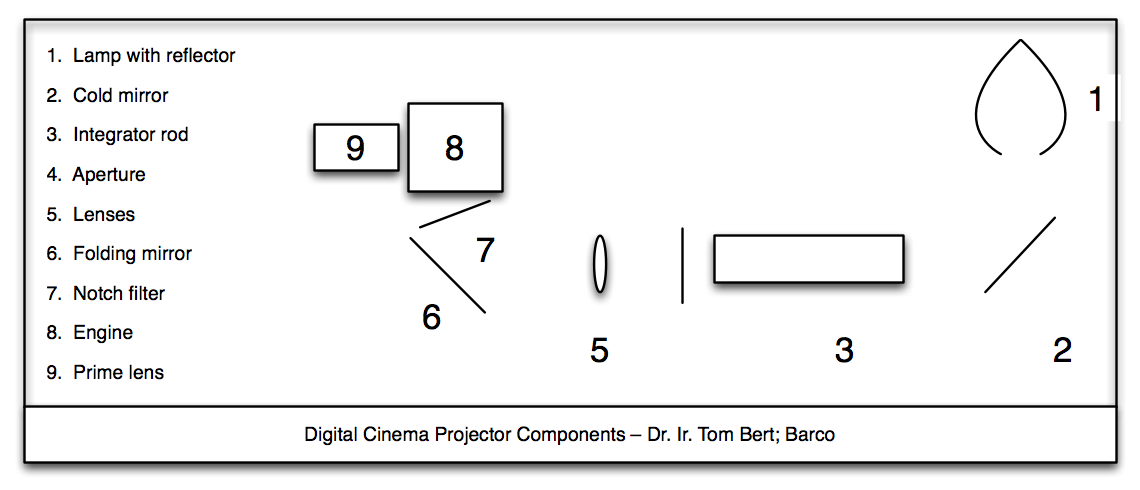 2.1 Reflector
2.1 Reflector
The reflector is an elliptical or parabolic structure that is placed around the lamp, in order to capture as much light as possible from the lamp and send it into the optical path of the projector. An important parameter is the surface roughness of the reflector: high end devices use perfectly smooth reflector materials, while others use processing techniques that introduce small imperfections. This can have an impact of as much as 15% on the reflector efficiency.
Important to remember is that a badly designed and manufactured reflector can destroy all of the light concentration that comes from using short arc lamps. A well designed reflector also corresponds with the heat generation and dissipation capacity of the projector.
2.2 Filters
After being captured and sent into the optical path by the reflector, the light is filtered. First it goes through a UV-filter and later on through an IR-filter. These filters get rid of that part of the light that can damage the interior of the projector and have in this way a huge impact on the projector lifetime. Filtering out too much of the spectrum of your light, means you will have to compensate later on, leading to a lower overall optical efficiency. However, it is important to know that these filters work far from the sweet spot of the visible light in the spectrum. This means that their influence on image quality is low. Their impact on lifetime is much more important.
2.3 Optical engine
After being filtered from the dangerous components in the spectrum, the light enters the actual optical engine of the projector. This engine contains passive (light rod, lenses and prism) and active (chip) components. At the interfaces of these components coating materials are applied to improve performance.
2.3.1 Passive optical components
The optical engine contains relay lenses and a light rod to transport and spread out the light. The materials that these components are made off, have an impact on the performance. Badly designed engines use materials that absorb too much of the short wavelength (blue) light. This causes them to turn yellow (cfr. you get a sunburn when you forget to put on your sunblock) or even melt! It is clear that this has a major impact on image quality.
It also defines the energetic capacity of your projector, this is the amount of light you can send through. When not designed to transmit the high load that bright projectors bring, the material can break. The brightest digital cinema projectors, like Barco’s DP2K-32B, were specifically designed to carry the load that comes with projecting more than 32,000 lumens.
2.3.2 Active optical components
In digital cinema, two technologies are used for the active chip: DLP™ (from Texas Instruments, which has ~90% market share) and LCoS (from Sony, which has ~10% market share). A digital cinema projector contains three of these chips, one for each color channel (red, green and blue). This is by far the most important component of your digital cinema projector, also from an optical efficiency viewpoint. Its compact size and accurate angular performance makes it the central component that defines the design of all other optics.
For DLP™ technology, the overall optical efficiency of the chip is defined by a combination of:
With LCoS projection technology, other parameters come into play, like the inefficiencies related to using polarized light. All this leads to DLP™-based digital cinema projection yielding higher efficiencies than LCoS-based projection.
To maximize the chips’ lifetime and maintain a high image quality over time, it is crucial to keep them away from dust. Sealed engines, as patented by Barco, keep the chip surface clean and help avoid scattered light and spots on the screen.
2.3.3 Coating
Two types of surface coating are typically used on the optical materials:
Be aware: any small dust particles on the interface surfaces undo the benefits of using AR-coatings. They also lead to dark spots or zones on screen. That is one of the reasons why the sealed engine design, as patented by Barco, is so important.
2.4 Color calibration
The DCI (Digital Cinema Initiative) standard emphasizes (amongst other things) the white point and color gamut of the image on the screen. These parameters do not 100% match the output of an uncalibrated projector (one where you build in the components, not tune or tweak them and power it up). Achieving the color points set by the DCI specification, means you have to slightly compromise on light output. This has an impact on optical efficiency of 5-10%.
2.5 Projection lens
The final component the light ray goes through before leaving the projector is the projection lens. In order to achieve the high level of focus that we know in digital cinema (and from the distances typical in theatre environments), this has to be a piece of optical top design. While we call it the projection lens, it is actually built up of multiple small lenses, each contributing to the overall performance. Like the other passive optical components described above, lens design also depends largely on choice of materials and careful coating of interfaces. State-of-the-art lenses yield an overall efficiency of about 85%.
2.6 Beyond the projector
Most people neglect the impact of parameters that influence the light after it has left the projector. This can go from dirty porthole windows to dirty screens (with low or high gain). Now that you understand what design and work goes into getting the most out of your projector, you should appreciate what a waste it is to loose your light on dirty material.
3 Putting it into numbers
In order to objectively quantify this, we typically use the unit lumen per watt (lm/W): the light output (in lumens) divided by the electrical power input (in watt). This unit helps taking a holistic approach, making it possible to compare across technologies and across brands.
A typical digital cinema lamp (only the lamp!) achieves 40-50lm/W. A typical digital cinema projector (everything described above + lamp) achieves 4-5 lm/W. This means that all the contributions we discussed before yield on average an optical efficiency of 10%!
4 Conclusion
Many factors influence the optical performance of your projector. Even more, we hope you understand that designing a projector is an art as well as a science. It takes know-how and experience in optics, electronics, mechanics and, cooling techniques to design a top class projector.
When selecting your projector, be sure to inquire on how the supplier took into account these aspects. Choosing a brand that cares for all of them will make your projector a high-quality, high-performance and safe choice for the future!
Dr. Ir. Tom Bert
Product Marketing Manager
Based on the inputs from: Rik Defever, Peter Janssens, Nico Coulier
Barco Digital Cinema
Noordlaan 5
8500 Kortrijk
Belgium
HDMI 1.4a isn’t just industry buzz, but also a time-saver. Because of HDMI 1.4a, there will be no format wars. This is the one and only spec to feature support for upcoming 3D broadcasts. To access the new content, users will need a device that’s HDMI 1.4a-compliant. Manufacturers have been announcing compatible TVs, Blu-ray players, receivers, and other electronics for quite some time now. Of course, you will also need an HDMI cable.
This article was written by tech geek and wired writer Rachel Cericola – consider her for your next project.
The article was first seen at the L-Com Global Connectivity website.
The difference between the old 1.4 and 1.4a is not what’s in the cable, but inside the spec. What’s so special about that little letter? Aside from being the first in the alphabet, there are two things that make 1.4a different:
By creating the new spec, manufacturers and content providers will work together (and on the same page) to deliver 3D content. The mandatory 3D formats are:
According to the 1.4a spec, displays must support all mandatory formats, sources must support at least one of the formats, and repeaters need to pass through all of the formats.
Many, (though not all) of the core tools of digital cinema are based upon Open Source standards. The most obvious is the compression standard, JPEG 2000 and the security standard, 256-bit AES encryption.
This ongoing column will list open source software that can and is being used in the industry, from acquisition to exhibition. Please add more of your own in the comments and I’ll drag them to the proper category. Anyone who would like to write articles on their use, please submit them.
The newest to hit the streets, end of November 2010: Lightworks, right now for PCs only, but promised for Linux and Mac by the end of next year.
Kdenlive | Free and open source video editor for GNU/Linux, Mac OS X and FreeBSD
Introducing Color Scopes: The Vectorscope | Kdenlive
PiTiVi, a free and open source video editor for Linux
An Ars Technica review of the three: Video editing in Linux: a look at PiTiVi and Kdenlive
This article will highlight 3D tools that sail past the author’s eyes. They may get more full articles in the appropriate sections if someone writes it, or may not.
Acquisition:
3D movie Calculator | Stereographers calculator for iphone
Not only an essential tool, but the front page of the website has a concise set of details about 3D principles that should be known by rote.