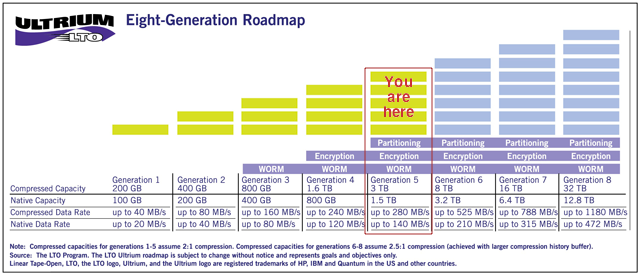‘Our primary rerecording format remains 5.1-channel soundtracks,’ considers ‘Doc’ Goldstein, VP of post-production engineering at Universal Studios Sound. ‘But we can accommodate other multichannel formats and always have our eye on the future requirements of filmmakers.’ The ubiquitous 5.1-channel format involves three screen channels (left, centre, right) plus separate surround channels beside and behind the audience (labelled left-surround and right-surround) in addition to a low-frequency extension/LFE channel that carries reduced-bandwidth material (hence the ‘0.1’ label).
Read the rest of this fine Mel Lambert/ProAudio Asia article at:
The art of mixing motion pictures – Pro Audio Central
Part 2 of article, speaks about the Iosono Sound Audio System:
Iosono Surround Sound – a perfect companion to 3D releases?
Such material is carried to audiences on analogue film using one of three data-compressed formats: Dolby Digital, which optically prints the digitised audio between the sprocket holes; DTS, which uses a time code track on the film to synchronise a companion CD-ROM that carries the multichannel audio; and SDDS – Sony Dynamic Digital Sound – which uses a similar technique to Dolby but, as we shall see, can accommodate additional screen channels.
Dolby Digital premiered in 1992 with Batman Returns, while DTS launched a year later with Jurassic Park …
Meanwhile, reacting to a need for a more immersive soundtrack experience and to provide additional panning options …
The first Digital Surround EX release, in May 1999, was for Star Wars Episode I: The Phantom Menace. Earlier this year Dolby unveiled …
There is however another 7.1-channel format that offers extra behind-the-screen loudspeakers. …
According to Gary Johns, SVP of Sony’s Digital Cinema Solutions, there are roughly 7,000 screens worldwide equipped for SDDS 5.1 playback, with fewer than 1,000 screens outfitted for SDDS 7.1. ‘…
‘Of the formats beyond 5.1, we have seen some 7.1-channel mixes,’ Universal’s Mr Goldstein offers. …
All current analogue film releases also carry a two-channel optical Dolby Pro Logic soundtrack that contains…
In addition to the IMAX presentation format that uses a 70mm film or digital file…
Tomlinson Holman, formerly with Lucasfilm’s Skywalker Ranch and now president of TMH Corporation, has been advocating several playback formats, including a 10.2 configuration. Co-developed with Chris Kyriakakis of the USC Viterbi School of Engineering, and first demonstrated …
‘The difference is not the placement of the speakers,’ Mr Holman stresses, ‘but rather the type of speakers and the information sent to them. 12.2 would use both surround-diffuse and surround-direct channels.’ …
Multichannel Mixes for digital cinema
The advent of digital projection with playback from hard-disk servers rather than analogue film …
‘Beginning in April 2011,’ points out Charles Flynn from the DCinemaCompliance Group, …
The ability to carry uncompressed audio to audiences at enhanced bit rates and sample rates will extend filmmakers’ creative options, …
Sony Pictures Studios’ postproduction complex features five state-of-the art dubbing stages that are ‘capable …