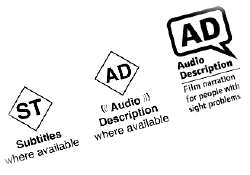Avoid the PR link: Lightworks
Early release loading errors are being shaken out, and it looks like a bit of a community is being formed.
The store isn’t opened yet, so pricing on additional codecs isn’t openly available.
Here is a nice list of free plug-ins to go with the open source software: Effects availible for Lightworks
Boston, MA – November 30, 2010 — EditShare®, the technology leader in cross platform collaborative editing and shared media storage, is pleased to announce the first step in the roll out of Lightworks Open Source. Today, the free Lightworks 2010 Public Beta download will be available to all interested participants. Now anyone can familiarize themselves with the Lightworks editing system and view the new features and enhancements that have transformed Lightworks into the industry’s most advanced editing solution. “Since our initial announcement at this year’s NAB Show, we’ve had over 25,000 editors and 1,700 developers sign up to become a part of the Lightworks Open Source community. The unified support and constructive feedback has driven the initiative and helped bring our developers one step closer to finalizing the most creative editor on the market,” says James Richings, Managing Director of EditShare EMEA. “We look forward to the phase two release of Lightworks Open Source in the new year.”
Academy® and Emmy® award-winning Lightworks was introduced in 1989 as the first and most advanced professional editing system on the market. Its intuitive controls, real-time synchronization, and editing features remain unmatched by top industry alternatives. “Lightworks has been a far superior editing tool since its inception, and I am very happy to see EditShare’s aggressive development of the new Open Source platform. I look forward to Lightworks’ continued growth and seeing it take center stage in the post-production community,” says Tariq Anwar, Editor, “The King’s Speech.”
Lightworks 2010 Public Beta – Free Download Features
Since EditShare’s acquisition of Lightworks in August 2009, developers have been working around the clock to perfect new and improved software and hardware features to bring a higher quality product to the end user.
Capture and Playback
• Edit While Capture, Firewire, SD (analogue and digital), HD-SDI with optional I/O cards
• Full-screen, real-time SD, HD, and 2K preview playback on desktop display, Dual HD-SDI and DVI for Stereoscopic playback
Editing
• Resolution, format and codec independent edits
• Edit at 23.976, true 24, 25, 29.97, 30, 50, or 60
• Advanced multi-cam editing with unlimited sources
Effects
• Real-time effects in SD, HD and 2K
• Field or Frame based varispeed
• Key frame graphs
• Effects Layers with node-based layering tool
• Multiple real-time Primary and Secondary color correctors
Tools
• Multi-track Audio Mixer with full bus routing and multiple mixes
• Customization templates for Avid® and Final Cut Pro® shortcuts
• Voice Over tool for adding narration directly to edit
• Shot Sync – sync two sources for playback comparison
• Customizable BITC timecode and film footage overlays
Film
• Support for 35mm 3-perf, 35mm 4-perf, and 16mm-20 and mixed film formats
• View feet and frames in edit
• View keycode and ink number
• 24-fps EDL import, export and conversion to and from 29.97 fps
• Import ALE, FLX, and CSV files
• Cut list, Change list, Optical list, Pull list, Dupe list
3rd-Party Support
• Inscriber Titlemotion®, Boris, Combustion®, After Effects®, Premiere® Plug-ins, Sapphire™, Digital Fusion
• Support for any application that can exchange AVI, MXF and QuickTime® files
Collaboration
• Advanced Shared Projects with real-time review*
I/O Support
• Avid DNxHD*, Apple® ProRes®*, RED® R3D*, AVC-Intra*, AVCHD*, H.264, XDCAM HD*, XDCAM EX* DPX*, DV, DV50, DV100, P2, Uncompressed, OMF, AAF
• QuickTime, MXF Op-Atom, MXF Op1a, AVI
• Telecine 29.97i to 24p pull down removal
• 30fps and 25fps import to 24fps project
• Stereoscopic support for independent Left and Right files*
New Features
• New and intuitive User Interface
• Avid and Final Cut Pro keyboard shortcut preferences
• New Style ‘Bins’
• On screen console controls
• Full screen video on single or secondary displays
• Advanced Project Sharing*
• Native support for ProRes, Avid DNxHD and AVC-Intra*
• Native support for RED R3D files and RED ROCKET™ cards*
• 10-bit and 16-bit DPX support*
• H.264 and AVCHD support for DSLR cameras*
• Stereoscopic import and editorial support*
• Stereoscopic output through SDI and DVI (dual stream, side by side, anaglyph)**
• Native 2K resolution support
• Output through DVI in different resolutions up to 2K
• New project browser
• Windows® Vista® (32-bit), Windows 7® (32-bit and 64-bit) and Windows XP® SP2 (32-bit) support
*Options available through the Lightworks Store
** SDI Output requires optional I/O hardware
For further information on the Lightworks Open Source project, please visit: www.editshare.com/lightworks
About EditShare LLC
EditShare LLC is the pioneer of a new category of collaborative editing solutions designed for digital media workgroups and production companies. The EditShare system fuels the collaborative creative process for digital media artists by delivering high-quality, high-performance, and cost-effective networked collaborative editing solutions. For more information, please visit: http://www.editshare.com.
©2010 EditShare LLC. All rights reserved. EditShare is a registered trademark of EditShare LLC. All other trademarks mentioned herein belong to their respective owners.