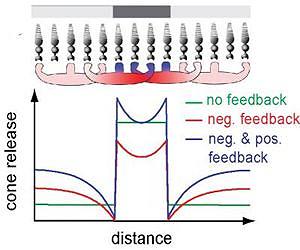They haven’t figured out exactly how to make money on it all yet but they do like what Netflix has done over the past year. Maybe they’ll try their own channels of distribution shortly…maybe.
Tellywood Works to Reach You Any, Every Way They Can

“You see, this is my life! It always will be! Nothing else! Just us, the cameras, and those wonderful people out there in the dark!… All right, Mr. DeMille, I’m ready for my close-up.” – Norma Desmond (Gloria Swanson), Sunset Blvd., Paramount (1950)
This article was sent in by:
Andy Marken Marken Communications
O – 408-986-0100 C – 408.390-0002
[email protected]
If it weren’t for James Cameron’s (Avatar + fame) session at NAB, you would swear you were at a mash up CES (Consumer Electronics Show) and an IT (information technology) conference.
Most of the sessions and discussions focused on:
– social media and mobile delivery
– how Tellywood was going to optimize their network/content assets
– cloud computing/storage (we’ll look closely at this in a few weeks)
– how the old guard was going to protect their stuff/squeeze out kids who seemed more interested in viewers than profits.
Joe Gilles looked over the proceedings and said, “You don’t yell at a sleepwalker – he may fall and break his neck.”
Cameron loves technology almost as much as he loves movies.
He took his shots at the broadcast folks saying it was their fault we still don’t have a lot of 3D on our entertainment devices.
3D Still Breathing
As for 3D II it’s getting its second wind:
– ESPN, Discovery regularly have 3D shows and they’re heavying up for 2012
– There are about 25,000 3D movie screens worldwide (8K in the US)
– 160 3D movies were released between 2008-2011, 140 projected for 2012-2015
– In the US, 10 3D channels will launch this year, 25 in 2012
– Similar shifts are taking place in “Europe, Australia, Asia, the Middle East
– About 1/3 of US households will buy 3DTV in the next three years (aahh…2/3 won’t)
– In Europe, 42% of homes are projected to have 3DTVs by 2014
– 95 million 3D devices — including gaming devices, set-tops, PCs — will be sold worldwide this year
– Western Europe, Japan, the U.S. will be the largest markets, accounting for 93% of 3D device sales in 2011and by 2014 the global installed base is projected to be nearly 900 million 3D-capable devices
A lot of that is contingent on people accepting the idea of wearing glasses for their viewing or refining glasses-free technology.
Cameron likes to push Hollywood as well and said it was time to break from its celluloid past of 24FPS (typical shooting frame rate) and shoot at 48 or 60FPS to deliver entertainment images that are as important as the creative work.
Doing it will only require a projector software upgrade so it won’t be long before you’ll think your movies are better and you won’t know why.
Now you know.
But that wasn’t the real plot for this year’s NAB and beyond.
A person we respect distilled the mad rush of Tellywood, IP firms, Telco to be dominant in the consumer’s mind by saying, “Entertainment. It’s what we’ve boiled our lives down to. We’re not too worried about our livelihood. We work…to fund our entertainment. Sad isn’t it?”
Guess if you’re in – or want to be in – the entertainment industry that’s a good thing.
Coming Out Party
Google isn’t used to paying for much, just giving you some services and rake in the money from clicks, ad sales.
But offering to put up Tellywood’s content (legally) didn’t sit well with the studio/net moguls since the other guys — Netflix, Hulu, networks, cable companies – “volunteered.”
They finally decided to come out of the closet and admit they were a media company.
Boy, that was a well-kept secret! New
New
Network – After years of saying they weren’t a content company, Google finally came out of the closet and said that they were going to fund professional content production that would be aired on YouTube. They will also set up more than 20 video channels with more in the planning stages. It can only enrich their ad revenues. Illustration – Agency France Presse
They didn’t buy YouTube for a measly $1.6B five years ago just to let folks everywhere upload their stuff (24 hours of video every minute).

Growing Numbers – Content developers upload more than 24 hours of video a minute to YouTube and the site regularly has more than two billion visitors a month.
Source – comScore
They have the traffic – about one billion viewers a month — but the viewing attention span is pretty short. That’s probably why they put out $100M to indies and others willing to produce higher-end content.
To help with the production generation, they bought Green Parrot Pictures, an Irish video-enhancement firm.
You’ll also see YouTube change their home page from the “you hunt for, find it” approach to a set of channels.
They’re starting with 20 channels featuring hours of professionally produced original programming a week with more added – channels, content – as the year progresses.
YouTube’s channels will also include new social-networking features, including the ability to identify video content that is popular with their circle of friends.
Adults 18 + average 5 plus hours of TV viewing daily, according to Nielsen.
Computer viewing still averages three-five minutes a day.
The Streamers
Of course, that hasn’t stopped folks from proclaiming that the rush to Netflix, Hulu, YouTube viewing is an obvious trend that people are cutting the cable and are moving to IP-based entertainment.

Movie Entertainment – Online users regularly go to entertainment locations like Hulu, Tremor Media, adap.tv, BrightRoll, Nabbr, AOL YouTube and other online video sites for their entertainment. In the younger demographics, these numbers continue to grow.
Source – Lightspeed Research
True, you’re watching more stuff online; but frankly, a lot of you are just watching more stuff.
Norma looked on in disgust and said, “I *am* big. It’s the *pictures* that got small.”
But online viewing has offered another opportunity for young and old, according to comScore. They reported online video viewing increased last December, compared to the year prior:
– 88.6M daily viewers compared to 67.3
– 5.8B sessions compared to 5.1
– 201 videos per viewer compared to 187
– 14.2 hours compared to 12.7
Tellywood finds the shift “interesting.” But they’re more interested in the demographics and viewing trends.
Video Demographics – It is true there is an upswing in the number of people who turn first to the web to watch their video content when it is convenient to them; but broadcasters, cable companies, telcos and other content delivery options focus on the up-and-coming age groups’ trends and projections on their future viewing habits…that’s where the money is. Source – eMarketer
They can handle today, but they’ve got to be ready for your tomorrow.
Norma advised them, “They’ll love it everyplace.”
They spent a lot of sessions and hush-hush meetings discussing this anywhere, any device viewing phenomenon.
That’s why the mobile providers kept bragging about who had faster, more real 4G/LTE.
They talked about who would be first to meet the content consumer’s needs.
The Mobile Gotcha’
They don’t care what the video content is they just want the bandwidth usage.

More Video – While feature devices and smartphones do enable people to call one another, most of the bandwidth is consumed by video and to a lesser degree complex data content. Source – Cisco
Their problem is, they don’t understand that people are only inpiduals, inpiduals who have phones, tablets, netbooks, notebooks, TVs.
One – very reasonable – plan per person is mandatory.
Not a cute little fine print agreement for every device you have in your viewing arsenal.
YouTube doesn’t care what the content was either, as long as folks are using their portal.
The cable’s and theaters’ value are in their silos. They’re struggling with keeping eyeballs on their screens as people become accustomed to watching what they want, where they want, how they want. YouTube and the other online content producers/providers can slice and dice content for viewers (and the advertisers).
After five years of operating “in the community’s interest,” Google is in the mood for some serious payback on their YouTube investment.
But don’t forget that content and the people are important.
Even more important is the entertainment consumer.

Just remember what Norma said, “Without me, there wouldn’t be any Paramount studio.”