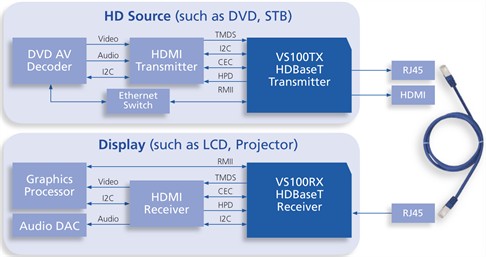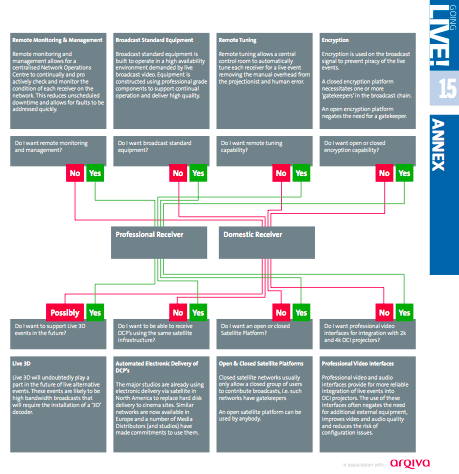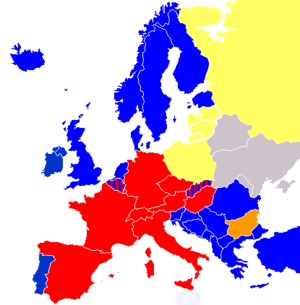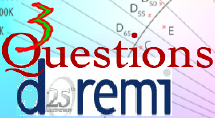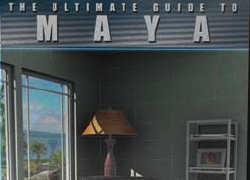Read the entire article at:
MacUser: News: Analysis: QuickTime X walks before it runs
Analysis 2:30PM, Thursday 17th September 2009
By the time Apple came to develop video playing features for the iPhone, it was clear that the legacy QuickTime code wasn’t up to the job. That, together with Apple’s commitment to transition its applications to 64-bit Cocoa meant that something had to be done. So it took the engine it had built for the iPhone and used it to develop something new. That something was a complete, top-to-bottom re-write of the QuickTime framework. QuickTime X is not an upgrade to QuickTime 7, it’s a brand new framework and application.
The result is a video playback engine that exploits the capabilities of modern graphics processing units and, on a reasonably modern Mac, allows smooth-as-silk high-definition video playback. The downside, apart from the lack of editing features, is that QuickTime X plays a very limited range of codecs and there’s no support for plug-ins to add new ones. And if your Mac doesn’t have a modern graphics card, performance may even be worse than in QuickTime 7.
The good news is that QuickTime X is a beginning, not an end. Apple has taken a wise decision to focus on getting the basics right with QuickTime X and release it with limited features, rather than try and cram everything into what is essentially a 1.0 release. As with other applications, where the transition from Carbon to 64-bit Cocoa has been made without the addition of new features, Apple’s developers have been cautious but sensible.
We can only speculate about where QuickTime will go from here because Apple, in line with its stance of not commenting on unannounced products, won’t tell us. But it wouldn’t be too much of a stretch to imagine that future versions of QuickTime X, probably released along with updates to Mac OS X, will put back the missing features. So, in the next version, we might see support for plug-ins, and in the one after that, the return of the Properties window in Player, and along with it the ability to cut and paste sections from individual tracks. Although it’s unlikely that all the old features will return – for example, so much video is now shot on progressive scan video cameras that support for de-interlacing might be deemed unnecessary.
In the meantime, QuickTime 7 will be updated to ensure it remains stable and secure, and will remain a part of Mac OS X for some time to come. It’s not an ideal situation, but developing a modern API for playing back audio and video, with support for Mac OS X, the iPhone, and Windows was never going to be easy. Apple has made many transitions in recent years; from Mac OS 9 to Mac OS X, from PowerPC to Intel, and from 32-bit Carbon to 64-bit Cocoa, and it’s learned a great deal.
Perhaps the most important lessons are not to try and do everything at once and to maintain support for the outgoing tool – whether it be Mac OS 9 with Classic, PowerPC with Rosetta, or QuickTime 7, while the replacement finds its feet. Classic has long since disappeared from the standard Mac OS X installation, Rosetta followed suit with Snow Leopard, and eventually QuickTime 7 will follow them. By then, QuickTime X will be several generations old and we’ll have forgotten what all the fuss was about when it was introduced.
Kenny Hemphill