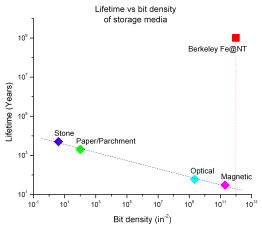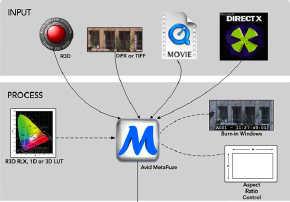Read the entire story at: MultiDyne HD-4400
“The MultiDyne HD-4400 designed under the openGear standard will continue to give broadcasters the flexibility they desire when it comes to selecting only the most advanced technology compatible with their existing equipment,” says Jim Jachetta, senior vice president of engineering and product development. “The HD-4400 is perfect to meet the demands for today’s high definition, on-the-go sports or news production environments. Nowadays, mobile production is so complex that often two or three mobile production trucks are required. Several dozen 3G HD video feeds need to be shared between all these production vehicles, and with limited space in these trucks, the HD-4400 is the perfect high-density solution for video pool feed distribution.”
Ideal for high-capacity fiber trunking of 3G HD-SDI signals in a broadcast facility, the HD-4400 transmitter card accepts four multi-rate HD-SDI electrical signals with speeds of 5 Mb to 3 Gb per second as inputs. These inputs are equalized, re-clocked and converted to four optical outputs. The receiver card accepts four fiber optic inputs and converts them to four fiber optic electrical outputs, which are re-clocked and line buffered. Both the transmitter and receiver cards include a 4×4 matrix switcher to cross connect any of the four input and output channels.
The HD-4400’s 4×4 switching and cross-connect feature provides 3G HD signal routing and automatic redundancy capability. The system can also transport four redundant 3G HD-SDI feeds with automatic protection switching, supporting SDI, HD-SDI, 3G HD-SDI, DVB, ASI and SMPTE standards 424M, 292M, 259M and 310M.
Several model variations of the HD-4400 will also be available from MultiDyne, providing a variety of fiber transport and switching options for customers including the HD-4300, triple 3G HD-SDI option with a 3×3 switch for openGear, the HD-4200 dual 3G-HD-SDI with a 2×2 switch for openGear and a HD-4100 single 3G HD-SDI model with one 3G HD-SDI channel and no switch or protection switching.
About MultiDyne:
For more than 30 years, MultiDyne has been a leading provider of innovative and outstanding video and fiber-optic-based transport and routing systems for the broadcast, cable, satellite, production, digital cinema, pro A/V, corporate, retail, surveillance, teleconferencing, judicial arraignment, transportation, government, military, and healthcare markets. MultiDyne’s fiber optic transport and routing systems for video, SDI, 3G HD, DVB/ASI, VGA, DVI, HDMI, audio, AES, Ethernet, data, CATV, as well as the company’s other broadcast accessories are used worldwide by such industry leaders as ABC, CBS, NBC, CNN, RAI, BBC and the Department of Transportation. MultiDyne provides a seven-year warranty on its core product line. For more information, call MultiDyne at 1-877-MULTIDYNE or 1-516-671-7278, visit the company’s Web site at www.multidyne.com, or send an e-mail to [email protected].
# # #
Photo Download:
Please click here to download photo
Media Contact:
Kate Lee
D. Pagan Communications, Inc.
+1 (631) 659-2309, ext. 21
[email protected]
Company Contact:
+1 (516) 671-7278, ext. 302
[email protected]