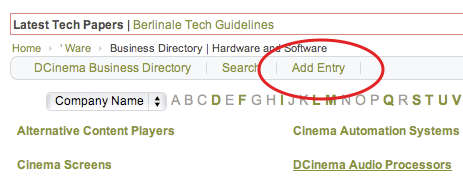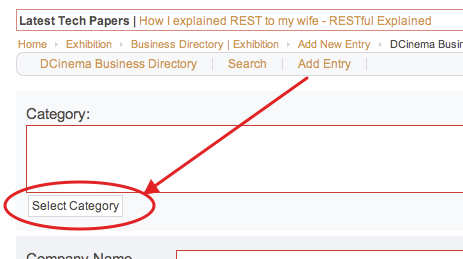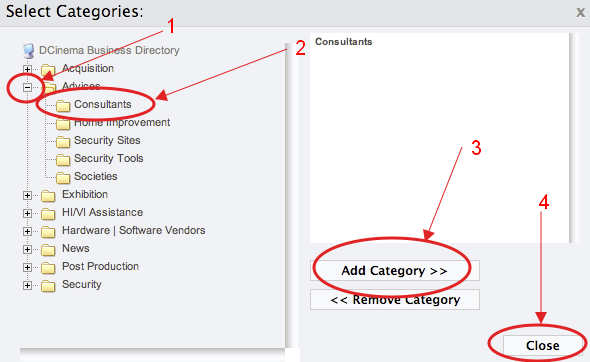Pull down any menu to “Business Directory”. The new window has an “Add New” button which you should click.
The new window has a Select Category button, which you should click.
Here is the not so User Cuddly part…at least for Apple people…click on the “+” sign of the main category, then click on the category that you choose to identify yourself with. Click “Add Category”. You can add multiple categories by repeating the selection process. Good luck and yes, it is Darwinian. When you are ready, click Close.
The rest of the form is somewhat obvious.
Again with the registered and logged in issue. If a registered and logged in PR person adds your account information (for example), only that PR person will be able to modify the information. Yes; the editor can do it also. Contact me. In fact, let me know how this worked out and how to make it better.
Thanks,