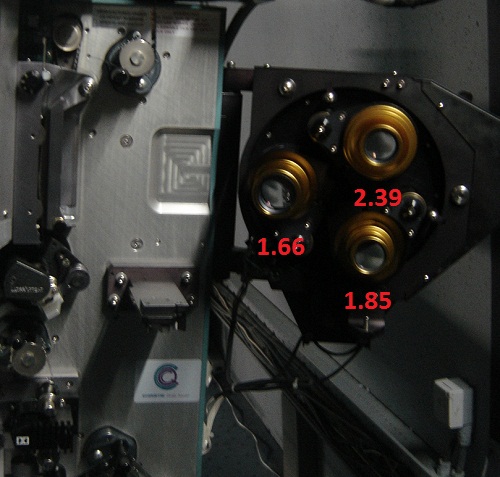
In the d-cinema world of 2 K and 4 K, every format is defined by a specific resolution. Therefore, when the digital image is formed on the chips inside each projector, it takes a greater or lesser size. In 1.85, the image occupies almost the entire surface of the chips:

2.39 in Cinemascope, as the resolution is less in the vertical direction (2048 X 858), the image is “letterboxed” which means black bands are present on the top and bottom of the screen.)
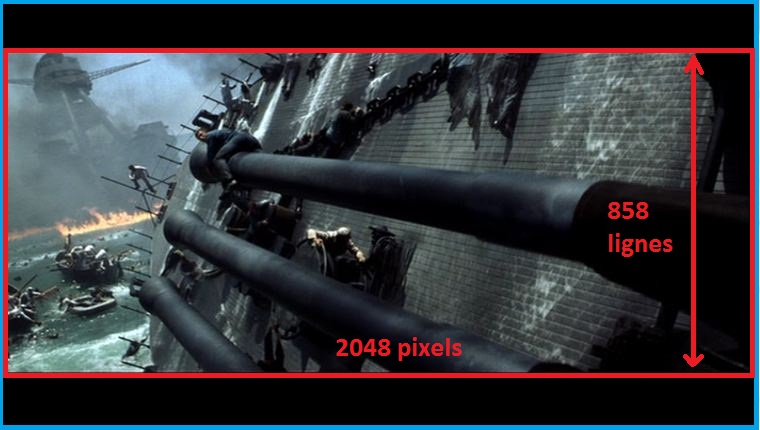
During projection, so that the image fits perfectly on the screen in any format, the installer must select the right lens. For each projector, there is a wide range of optics. To determine the appropriate lens, the technician takes into account the properties of the room to be equipped as follows:
– The base of the screen. Example: 20 meters.
– The distance between the projector and the screen.) Example: 35 meters.)
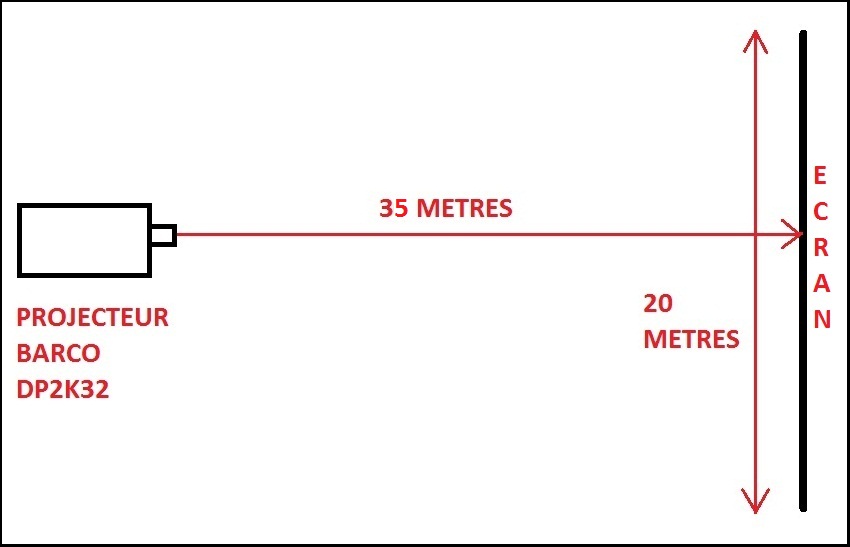
Divide the projection distance (35 meters) from the bottom of the screen (20 meters) with a result of 1.75.
From this calculation, the installer can select the target whose range corresponds to that number:
1.2 refers to the size of the chips installed in the projector. Different series of projectors have different sizes of chips.
The numbers “1.6 – 2.35: 1” means that this is a zoom lens, meaning that the zoom lens has a range of ratios, and thus it has the ability to cover different screen perspectives. In cases where a wrong lens is installed, the image may extend beyond the screen or, on the contrary, it will be surrounded by black bars. This is due to the zoom range that does not match the proportions of the room to be equipped.

For the lenses of d-cinema, the numbers of the lens ratio must be applied.
To managing format changes, we must necessarily take into account the screen size of the room. Manice details in the two articles below for the technical solutions:)
The management of optics in the case of 1.85 screens.
The management of optics in the case of 2.39 screens.
The article above was taken from an article at Manice.org named Gestion des formats numériques : comment choisir le bon objectif?, written by Frederick Lanoy. The translation was done by dcinematools.com, not Manice, though it is done with their permission. Suggested changes and comments should be addressed to [email protected]
