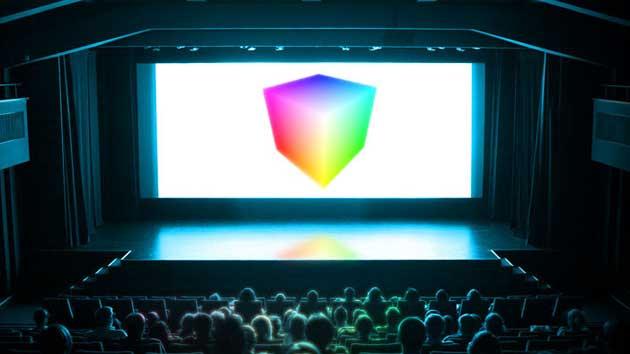To avoid black screens, the tech teams at the festivals do the yeoman’s work of cracking open recalcitrant DCPs and re-making them at the last minute. The artist may not even know that they should be relieved, and gets to the next festival believing…or saying, “Hey, it played at the last festival, it must be good.” Alas. Or they take it to a facility that specializes in subtitles likeTitra who is then forced to add a fee for remastering because they know that the old DCP won’t be accepted at a duplicators because of some error they are seeing. More alas, especially when it is going to cost time and money to find the reason for the error too.
One of those teams who have been providing tech support at large and high profile festivals for the past decade, such as the Berlinale, is zweiB, from the northern-most city in Italy – Munich. (This just in. Some are saying that Bavaria is part of Germany. Hmmm. Notwithstanding.) Their site has a tool named DCP-Validator which actually is a front end that humanizes a command line only tool named DCP-Inspect from Wolfgang Woehl’s Digital Cinema Tools excellent package of goodies.
Just writting “…providing tech support…such as the Berlinale…” doesn’t do justice to the amount of work it takes to juggle hundreds upon hundreds of DCPs over a two week span at dozens of cinema screens. (Commercial cinemas, it should be added – who don’t necessarily want to have working software/firmware changed just for the festival at night when they are playing regular schedules during the day, for example.) Likewise, describing DCP-Inspect as just an excellent package or listing a few features doesn’t tell of the years of keeping up with non-existent and moving standards. But here is a list nonetheless, taken from the zweiB’s site:
It is a tool for deep inspection and validation of DCPs. This includes integrity checks, asset inspection, schema validation, signature and certificate verification and composition summarization.
The GUI convinces with its user-friendly operation. Additionally, the Digital Cinema Packages are checked by its test functions for all DCI standards to ensure the playback performance on popular DCI players.
Putting a front end on this is a nice touch. It can print out a list of working DCPs and add a sense of calm in an otherwise rushing preasure situation. Making it available to us on an easy to use site with a running list of versions and fixes is a nice touch and extremely kind. The DCP Validator package works with the Ubuntu and Debian flavors of Linux.
The article The DCP USB on a Mac; CineTechGeek to Digital Cinema Tools ends with using cinemaslides, another of the Digital Cinema Tools program. So installing DCP Validator is a very logical next step for a HowTo article.
…and easy to do.
Download a copy from the download page of the zweiB site, Zweib Download Site for dcp_inspect DCP Validator
Put the downloaded copy into your Shared Folder if you have downloaded it using your Mac or PC. Go into your Ubuntu installation and drag the installer package (marked at the end as a .deb file) onto the Desktop (or into the Desktop folder.) (This can all be done from the command line, but if you can do this from the command line, you don’t need any of these instructions.) It doesn’t have to be the Desktop, but the package will not install from the Shared Folder.
Right-Click or Command-click on the .deb package and open it using the Ubuntu Software Center…which will actually open if you merely double-click on the .deb file. Eventually the Software Center will put up an Install button, which you should click.
Eventually the installer will ask for an admin password which, when given, will allow the installation to finish.
Reboot Ubuntu (or Debian.) This allows WebRick, a little webserver to run. DCP Validator runs on this webserver with your browser.
Open Firefox. Go to http://localhost:8080 – The Validator should come up.
Click on the “Login” button. Type dcp, then click “Confirm”. You are now in the Admin area.
(The online manuals show where and how to change the port number should you have something else running on 8080, and how to change the password if you into things like that.)
Click “Settings”. We need to put in the route for DCP-Validator to look for your DCPs on your hard drive. DCPs on a USB stick or USB drive will show up without this step.
Click the “Add” button. If you know how to type in the root path, go ahead. Otherwise, open a folder using the Dock on the side, click on the Shared Folder, then hit the List icon on the top right if required. Manipulate your windows so that you can drag the folder containing your DCPs into the little Rootpath window on the DCP Validator page. If you are like me it will say file:///media/sf_shared_w_ubuntu/DCP_Finals. Erase the “file://” at the front, leaving the Rootpath as: “/media/sf_shared_w_ubuntu/DCP_Finals.”
Click the “Confirm” button. Click the “Back” button.
Click “Validate A New DCP”
Click on the /media folder line in the rectangle on the side.
Click on a DCP. Click on the DCP folder again. You’ll see the innards, the ASSETMAP, the VOLINDEX, and all the audio and video and reference files that make up the DCP. You should be able to hit the Validate button now.
Click on “Validate” button. Make some coffee. Write a note telling me what was confusing about this or the DCP on a Mac article.
Pass? Green dot or Red? Click Show. Look at the report. Look at the levels. Balanced left and center? right and center? left and right? Surrounds look right? LFE? Cool.
If you followed James’ directions to a T, installing VirtualBox on the computer then Ubuntu as an iso drive, you can follow the zweiB manual to do the installation. Your USB drive should show right up on the list and things should be great without the step of showing the program of where to look.
And that is the end of this particular process.
The final version of the ISDCF document on Hard Disc Drive formats for DCP is just released, so download that from the ISDCF Technical Papers site.
Stay Standard. Do us all a favor, and Join SMPTE.